 Mobile Tutorial
Mobile Tutorial
 Android Phone
Android Phone
 How to check the battery health of iQOO mobile phone? Simple tutorials provide convenient methods
How to check the battery health of iQOO mobile phone? Simple tutorials provide convenient methods
How to check the battery health of iQOO mobile phone? Simple tutorials provide convenient methods
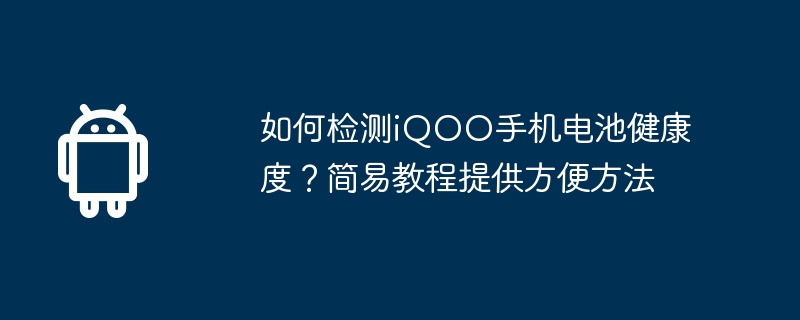
php editor Baicao introduces you a simple tutorial on how to detect the battery health of iQOO mobile phone. As the usage time of mobile phone batteries increases, the gradual decline in battery health has become a concern for users. This tutorial will provide you with a convenient and quick way to easily understand the health status of your phone's battery, take timely and effective measures to protect the battery and extend the service life of your phone.
1. Use the system’s own tools
Most mobile phones provide a battery health detection tool that comes with the system. On an iQOO phone, you can follow the steps below to view:
Step one: Open the "Settings" menu.
Step 2: Find the "Battery" option and click to enter.
Step 3: On the battery page, you will find information about battery health.
This method is simple and quick, and can visually display the overall health of the battery.
2. Using third-party applications
In addition to the tools that come with the system, you can also use third-party applications to check the health of the iQOO mobile phone battery. Here are some commonly used applications:
a. AccuBattery
AccuBattery is a powerful battery management app that provides detailed battery health data and statistics. You can download and install AccuBattery from the app store and follow the prompts.
b. Battery Health
Battery Health is another popular battery health detection application that can display real-time battery temperature, voltage, charging cycle and other information. You can also find and download Battery Health in the App Store.
By using these third-party applications, you can understand the health of your iQOO phone battery in more detail and take appropriate measures as needed.
3. Observe battery performance
In addition to using tools and apps, you can also initially judge the health of your battery by observing its performance. Here are some tips:
- Battery life: If you find that the battery life of your iQOO phone is significantly shortened and the battery is quickly drained even with light use, it may mean that there is a problem with the battery health.
- Charging speed: Under normal circumstances, iQOO mobile phones should be able to charge quickly. If you notice that charging is noticeably slower, that could be a sign of an aging battery.
- Heating: Excessive heat may also indicate a problem with the battery. If you find that your iQOO phone is unusually hot during normal use, you may need to check the battery health.
To sum up, by using the system’s own tools, third-party applications and observing battery performance, you can relatively accurately understand the health of the iQOO phone’s battery. If you find that the health of the battery has declined, it is recommended to contact official customer service in time to seek professional repair or replacement services.
Maintaining good battery health is very important to extend the service life of iQOO phones and improve user experience.
The above is the detailed content of How to check the battery health of iQOO mobile phone? Simple tutorials provide convenient methods. For more information, please follow other related articles on the PHP Chinese website!

Hot AI Tools

Undress AI Tool
Undress images for free

Undresser.AI Undress
AI-powered app for creating realistic nude photos

AI Clothes Remover
Online AI tool for removing clothes from photos.

Clothoff.io
AI clothes remover

Video Face Swap
Swap faces in any video effortlessly with our completely free AI face swap tool!

Hot Article

Hot Tools

Notepad++7.3.1
Easy-to-use and free code editor

SublimeText3 Chinese version
Chinese version, very easy to use

Zend Studio 13.0.1
Powerful PHP integrated development environment

Dreamweaver CS6
Visual web development tools

SublimeText3 Mac version
God-level code editing software (SublimeText3)

Hot Topics
 How to Wirelessly Charge Other Devices with Your Pixel 5
Jul 04, 2025 am 09:35 AM
How to Wirelessly Charge Other Devices with Your Pixel 5
Jul 04, 2025 am 09:35 AM
Google opted to remove some of the Pixel 4's more gimmicky features in favor of focusing on core improvements for the Pixel 5. While you may not miss Motion Sense or the Assistant squeeze gesture, you'll definitely appreciate the additional battery c
 7 Must-Know Tricks to Master Your Samsung Galaxy S7
Jul 05, 2025 am 09:29 AM
7 Must-Know Tricks to Master Your Samsung Galaxy S7
Jul 05, 2025 am 09:29 AM
When the Samsung Galaxy S7 and S7 Edge came to market in 2016, they were universally praised as being the pinnacle of Android smartphone design, even topping Consumer Reports' smartphone ratings.Why? Well, for once, we finally had a smartphone, or in
 How to Make Samsung's Secure Folder Even More Secure
Jun 25, 2025 am 06:04 AM
How to Make Samsung's Secure Folder Even More Secure
Jun 25, 2025 am 06:04 AM
The Secure Folder app on Samsung phones is a great tool to safeguard your private photos, files, and app data. However, there are ways in which you can make it even more secure to minimize the chances of anyone stumbling upon something they weren't m
 PSA: Your Google Photos Storage Situation Is Worse Than You Think
Jul 01, 2025 am 03:02 AM
PSA: Your Google Photos Storage Situation Is Worse Than You Think
Jul 01, 2025 am 03:02 AM
Summary Filling up Google Photos storage caused sync issues with other Google services like Gmail and Drive.
 10 Ways Android Gaming Is Better Than PC
Jul 01, 2025 am 03:04 AM
10 Ways Android Gaming Is Better Than PC
Jul 01, 2025 am 03:04 AM
While PC gaming has long been considered the best choice for gaming experiences, offering top-tier graphics and unmatched performance, that may not be the deciding factor anymore. Android gaming is a strong alternative, especially since the graphics
 Your Android Phone Already Has a Minimal Phone Built-in
Jul 02, 2025 am 03:01 AM
Your Android Phone Already Has a Minimal Phone Built-in
Jul 02, 2025 am 03:01 AM
More and more people are looking for a break from screens and endless notifications. The good news is you might already have everything you need to build your own “minimalist phone,” and it’s already right there in your pocket.
 AT&T Has a New Plan to Prevent SIM Swapping and Fraud
Jul 07, 2025 pm 12:23 PM
AT&T Has a New Plan to Prevent SIM Swapping and Fraud
Jul 07, 2025 pm 12:23 PM
Summary AT&T's new Account Lock feature protects against unauthorized account changes or SIM swapping attacks.
 How to Use the Built-in Document Scanner on Your Google Pixel
Jul 03, 2025 am 09:09 AM
How to Use the Built-in Document Scanner on Your Google Pixel
Jul 03, 2025 am 09:09 AM
Document scanning is possible via the Google Drive app, but my brain doesn't think of opening a cloud storage app to scan a document. I usually just open the camera app and take a picture instead — and apparently, I'm not the only one.Google has adde






