
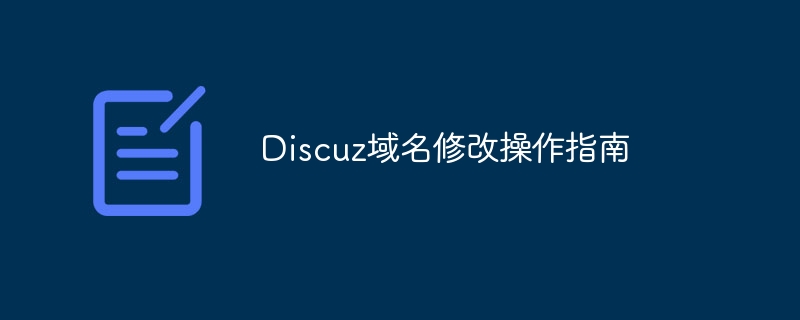
Discuz Domain Name Modification Operation Guide
In the process of using the Discuz forum system, sometimes we need to modify the domain name of the forum. It may be because the domain name needs to be changed, or some domain name resolution problems need to be repaired. This article will introduce in detail how to modify the domain name in the Discuz forum system, and give some specific code examples.
Before performing any operation, we must back up the data to prevent data loss due to operational errors. In Discuz, you can use the background data backup tool to back up data, or you can back up the database directly through the database management tool. Keeping your data secure is a very important step.
First, we need to find the Discuz configuration file, usually in the root directory of the website. Open the config/config_global.php file, find and modify the following lines of code:
$_G['siteurl'] = 'http://新域名'; $_SC['siteurl'] = 'http://新域名'; $_SC['domain'] = '新域名';
Replace the "new domain name" in the above code with the domain name you want to modify. Save the configuration file.
Next, we need to modify some data in the database to adapt to the new domain name. You can use the database management tool to log in to the database, find the table pre_common_setting, and modify the siteurl and jspath values to the new domain name, as shown below:
UPDATE pre_common_setting SET svalue='http://新域名' WHERE skey='siteurl'; UPDATE pre_common_setting SET svalue='http://新域名' WHERE skey='jspath';
Save the modified content.
After modifying the database, we need to clear Discuz’s cache so that the modification can take effect. You can log in to the backend, find "Run Tools" - "Update Cache", and click the Clear Cache button to operate.
Finally, we need to test whether the modified domain name is effective. Open the browser, enter the new domain name address, and check whether the website can be accessed normally. If everything is normal, the domain name modification operation is successful.
Through the above steps, we can successfully modify the domain name in the Discuz forum system. It should be noted that you should be careful during the operation to ensure data security and avoid unnecessary losses. Hope this article is helpful to everyone.
The above is the detailed content of Discuz domain name modification operation guide. For more information, please follow other related articles on the PHP Chinese website!




