
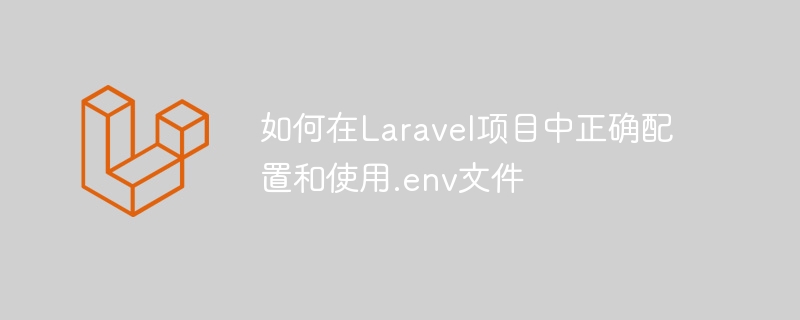
In the Laravel project, the .env file is a very important configuration file. It stores sensitive information of the project and allows the project to be flexible in different environments. run. This article will introduce how to correctly configure and use the .env file in a Laravel project, and provide specific code examples to help readers better understand.
.env file.env file is the configuration file in the Laravel project, used to store sensitive information and configuration in the project items, such as database connection information, application keys, email configuration, etc. This information may be different in different environments. Through the .env file, we can easily switch configuration information in different environments without modifying the code.
.envFileIn the Laravel project, the .env file is in the project root directory. When we create a new Laravel project, Laravel will automatically copy the .env.example file into the .env file. We need to configure .env according to our own needs. document. The following is a typical .env file example:
APP_NAME=Laravel APP_ENV=local APP_KEY=base64:somekey APP_DEBUG=true APP_URL=http://localhost DB_CONNECTION=mysql DB_HOST=127.0.0.1 DB_PORT=3306 DB_DATABASE=laravel DB_USERNAME=root DB_PASSWORD=secret
.env fileIn a Laravel project, you can pass env () function to obtain the value configured in the .env file. The following is some sample code:
// 获取配置项中的值
$appName = env('APP_NAME');
$debug = env('APP_DEBUG');
$dbConnection = env('DB_CONNECTION');In addition to simply obtaining the value of the configuration item, we can also set some sensitive information in the .env file, such as database connection information and third-party services API keys, etc. Using the .env file can avoid hardcoding these sensitive information directly into the code, effectively improving the security of the project.
In development environment and production environment, we usually have different configuration items. You can set different values in the .env file, and then obtain the corresponding configuration item values according to different environments. For example, we can set different database connection information in the .env file, and then obtain different configurations according to the environment in the config/database.php file:
'default' => env('DB_CONNECTION', 'mysql'),.env file to the version control system Since the .env file contains sensitive information of the project, it is not recommended to submit the . The env file is submitted to the version control system to avoid leakage of sensitive information. You can add .env to the .gitignore file to ensure that the .env file is not submitted to the code repository.
In Laravel projects, it is very important to correctly configure and use the .env file. Through the .env file, you can easily manage the project's configuration information and avoid hardcoding sensitive information into the code, thereby improving the security and flexibility of the project. I hope this article can help readers better understand how to correctly configure and use .env files in Laravel projects.
The above is the detailed content of How to correctly configure and use .env files in Laravel projects. For more information, please follow other related articles on the PHP Chinese website!




