
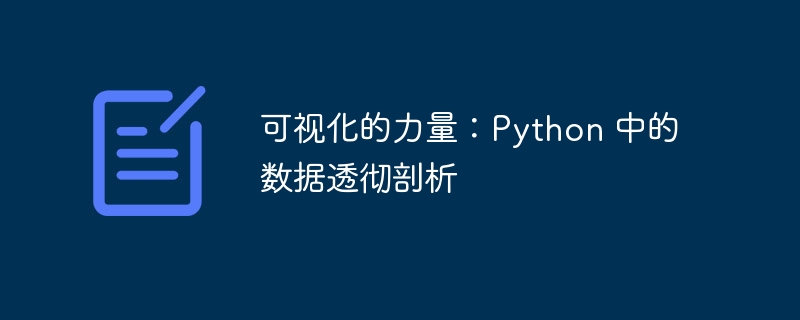
In today’s data-driven era, Visualization has become an integral part of analyzing and understanding complex data sets. By converting data into a visual representation, we can quickly identify trends, outliers, and relationships to extract meaningful insights from it. In python, various excellent visualization libraries provide powerful tools for data exploration and analysis.
Matplotlib: Basic Visualization
Matplotlib is one of the most popular data visualization libraries in Python. It provides a series of functions that can create various types of charts, including line charts and scatter plots. , histogram and pie chart. Its concise syntax and extensive documentation make it a good choice for both beginners and experienced users.
Demo code:
import matplotlib.pyplot as plt
# 创建一个折线图
plt.plot([1, 2, 3, 4], [5, 6, 7, 8])
plt.xlabel("x-axis")
plt.ylabel("y-axis")
plt.title("折线图")
# 显示图表
plt.show()Seaborn: More complex charts
Seaborn extends the functionality of Matplotlib and provides advanced visualization tools to easily create statistical charts and interactive visualizations. It simplifies the creation of complex charts, such as violin plots and heat maps, and offers a range of built-in color schemes and themes.
Demo code:
import seaborn as sns
# 创建一个小提琴图
sns.violinplot(data=df["column"])
plt.xlabel("x-axis")
plt.ylabel("y-axis")
plt.title("小提琴图")
# 显示图表
plt.show()Plotly: Interactive Visualization
Plotly allows the creation of interactive, WEB based visualizations that make it easy to explore and interact with data. It provides a range of chart types, including 3D scatter plots, geographical plots, and tree plots. Plotly's graphics can be viewed in any browser, with no need to install additional software.
Demo code:
import plotly.express as px
# 创建一个交互式折线图
df = px.data.gapminder().query("year == 2007")
fig = px.line(df, x="gdpPercap", y="lifeExp", color="continent")
fig.show()Using visualization for data analysis
Visualization libraries in Python provide the following data analysis advantages:
in conclusion
Powerful visualization libraries in Python provide unparalleled flexibility for data exploration and analysis. Libraries like Matplotlib, Seaborn, and Plotly allow us to easily create a variety of charts, from basic line charts to interactive 3D visualizations. By leveraging these tools, we can extract meaningful insights from complex data sets to make informed decisions and advance science and business.
The above is the detailed content of The Power of Visualization: A Closer Look at Data in Python. For more information, please follow other related articles on the PHP Chinese website!
 String array assignment method
String array assignment method
 Why disabling automatic updates in Windows 11 is invalid
Why disabling automatic updates in Windows 11 is invalid
 How to embed CSS styles in HTML
How to embed CSS styles in HTML
 The difference between official replacement phone and brand new phone
The difference between official replacement phone and brand new phone
 Can't open app store
Can't open app store
 The role of parseint function
The role of parseint function
 Android desktop software recommendations
Android desktop software recommendations
 Ethereum today's market price
Ethereum today's market price




