
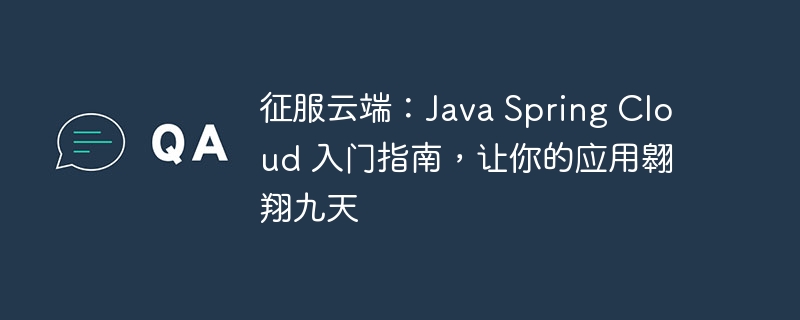
php editor Strawberry will take you to explore the Java Spring Cloud Getting Started Guide to help your application easily conquer the cloud and let it soar for nine days! This guide explains in detail the basic concepts and usage of Java Spring Cloud, helping developers quickly get started and apply it in actual projects. By studying this guide, you will have an in-depth understanding of cloud computing, microservice architecture and Spring Cloud applications, improve the stability and scalability of applications, and help your projects take off in the cloud!
Introducing Spring Cloud
Spring Cloud is a curated set of open source modules designed to simplify the development and deployment of cloud-native applications. By providing components out of the box, Spring Cloud greatly reduces the complexity of building distributed, elastically scalable, and fault-tolerant applications. Its modules include service discovery, Load balancing, circuit breaker, configuration management, etc., providing a solid technical foundation for cloud native development.
Build a simple microservice application
To demonstrate the power of Spring Cloud, we will build a simple microservices application. Here's how to get started:
<dependency> <groupId>org.springframework.cloud</groupId> <artifactId>spring-cloud-starter-netflix-eureka-client</artifactId> </dependency>
@SpringBootApplication
@EnableEurekaClient
public class Application {
public static void main(String[] args) {
SpringApplication.run(Application.class, args);
}
}@RestController
@RequestMapping("/api")
public class Controller {
@GetMapping("/message")
public String getMessage() {
return "Hello from the cloud!";
}
}Service Discovery and Load Balancing
Service discovery is critical for cloud native applications. Spring Cloud integrates Eureka, a service registration and discovery framework. Eureka allows microservices to register themselves and enables other microservices to dynamically discover them. Load balancing ensures that requests are evenly distributed across all available service instances, improving application reliability and scalability.
Code example:
@Configuration
@EnableDiscoveryClient
public class EurekaConfig {
@Bean
public EurekaClientConfigBean eurekaClientConfigBean() {
EurekaClientConfigBean configBean = new EurekaClientConfigBean();
configBean.setServiceUrl(Arrays.asList("Http://localhost:8761/eureka/"));
return configBean;
}
}Fault Tolerance and Circuit Breakers
In a distributed environment, failures are inevitable. Spring Cloud provides a circuit breaker pattern to protect applications from cascading failures when services are unavailable. Circuit breakers open automatically when a service fails multiple times, preventing requests from being sent to the unavailable service and thus preventing the application from crashing.
Code example:
@Configuration
@EnableCircuitBreaker
public class CircuitBreakerConfig {
@Bean
public Resilience4JCircuitBreakerFactory resilience4JCircuitBreakerFactory() {
return new Resilience4JCircuitBreakerFactory();
}
}Configuration Management
Configuration management is critical to ensure that applications run smoothly in different environments. Spring Cloud integrates Config Server, a centralized configuration repository. Config Server allows developers to store and manage application configurations across different environments, simplifying the management and deployment process.
Code example:
<dependency> <groupId>org.springframework.cloud</groupId> <artifactId>spring-cloud-starter-config</artifactId> </dependency>
@Configuration
@EnableConfigServer
public class ConfigServerApplication {
public static void main(String[] args) {
SpringApplication.run(ConfigServerApplication.class, args);
}
}Deploy to cloud platform
After you have built your microservice application and added Spring Cloud functionality, the next step is to deploy it to the cloud platform. Spring Cloud provides support for various cloud platforms, including AWS, Azure and GCP. Specific deployment steps vary by platform, but the overall process typically involves:
in conclusion
With Java Spring Cloud, developers can easily build cloud-native applications that take advantage of the power and benefits of the cloud platform. Spring Cloud provides a series of functional modules covering service discovery, load balancing, fault tolerance, configuration management and other aspects to help applications achieve elasticity, scalability and reliability. By following the steps in this article, you can embark on a journey to conquer the cloud with Spring Cloud and let your applications soar in the digital age.
The above is the detailed content of Conquer the Cloud: Java Spring Cloud Getting Started Guide to Let Your Applications Soar for Nine Days. For more information, please follow other related articles on the PHP Chinese website!