
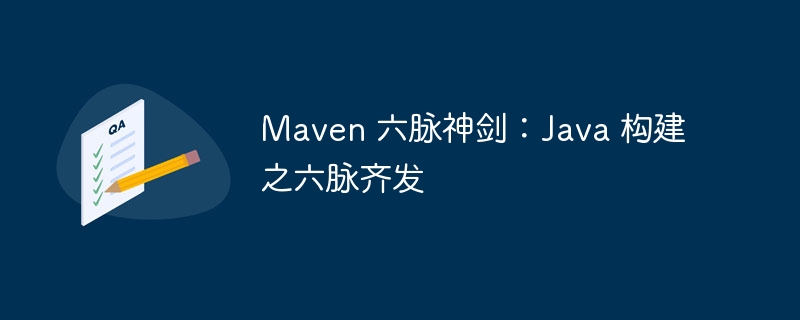
In recent years, Maven, the construction tool that has attracted much attention in the field of Java development, has become the first choice of many developers with its powerful functions and convenient operation methods. PHP editor Zimo brings you "Maven Six Meridians: The Six Meridians of Java Construction", which systematically interprets the six core functions of Maven to help you easily control Java project construction and improve development efficiency. Master these six-meridian magic sword immediately and make your Java project construction even more powerful!
Maven's automated build function is one of its core strengths. By using a POM (Project Object Model) file, developers can define the project's dependencies, plugins and build lifecycle to achieve one-click builds. Automated construction eliminates tedious manual steps and greatly improves development efficiency and consistency.
Sample code:
<project> <modelVersion>4.0.0</modelVersion> <groupId>com.example</groupId> <artifactId>my-app</artifactId> <version>1.0.0</version> <dependencies> <dependency> <groupId>junit</groupId> <artifactId>junit</artifactId> <version>4.13</version> </dependency> </dependencies> <build> <plugins> <plugin> <artifactId>maven-compiler-plugin</artifactId> <version>3.8.1</version> </plugin> </plugins> </build> </project>
2. Dependency management: taking over the context and strategizing
Dependency management is another strength of Maven. Maven provides a central repository that contains a large number of Java libraries. Developers can easily declare the external components that the project depends on through POM files and manage their versions. Effective dependency management ensures the compatibility of projects and dependent components, avoiding conflicts and version management issues.
Sample code:
<dependencies> <dependency> <groupId>org.springframework</groupId> <artifactId>spring-core</artifactId> <version>5.3.21</version> </dependency> </dependencies>
3. Plug-in system: change as you wish, and use it to your advantage
Maven has a powerful plug-in system, which provides rich extension functions covering all aspects of construction, such as code compilation, testing, packaging and deployment. Through plug-ins, developers can quickly integrate third-party tools and custom build processes to meet various development needs.
Sample code:
<build>
<plugins>
<plugin>
<artifactId>maven-surefire-plugin</artifactId>
<version>3.0.0-M7</version>
</plugin>
</plugins>
</build>
Maven's life cycle management function defines a series of stages in the project build process, such as cleaning, compilation, testing and packaging. Through lifecycle management, developers can control the order and execution conditions of the build process, ensuring that projects are built successfully in a predictable and consistent manner.
Sample code:
<build>
<pluginManagement>
<plugins>
<plugin>
<groupId>org.apache.maven.plugins</groupId>
<artifactId>maven-compiler-plugin</artifactId>
<version>3.8.1</version>
<executions>
<execution>
<id>compile</id>
<Goals>
<goal>compile</goal>
</goals>
</execution>
<execution>
<id>testCompile</id>
<goals>
<goal>testCompile</goal>
</goals>
</execution>
</executions>
</plugin>
</plugins>
</pluginManagement>
</build>
Maven can also generate detailed project documentation, including dependencies, plug-ins and build processes. These documents are critical for understanding the project structure, troubleshooting build issues, and collaborating with others.
Sample code:
<build>
<plugins>
<plugin>
<artifactId>maven-javadoc-plugin</artifactId>
<version>3.4.1</version>
</plugin>
</plugins>
</build>
Maven provides private warehouses and central warehouses, allowing developers to store and manage the components required for project builds. Private repositories can be used to store and share custom components within the team, while the central repository contains a large number of public Java libraries. Repository management helps increase build speed, avoid duplicate downloads, and ensure build consistency.
Sample code:
As a Java build management tool, Maven provides powerful support for developers through its six core functions - build automation, dependency management, plug-in system, life cycle management, document generation and warehouse management. By mastering these functions, developers can effectively improve Java construction efficiency, ensure project quality, and achieve flexible and changeable construction requirements. Maven, like the six-veined divine sword that stretches across the world, helps developers become the best in the field of Java construction. The above is the detailed content of Maven Six Meridians Divine Sword: Six Meridians of Java Construction. For more information, please follow other related articles on the PHP Chinese website!<repositories>
<repository>
<id>my-private-repo</id>
<url>file:///path/to/my-private-repo</url>
</repository>
</repositories>




