
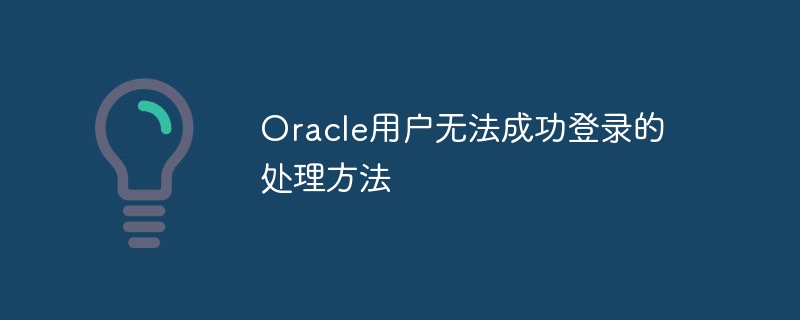
How to handle Oracle users who cannot successfully log in, need specific code examples
As a database administrator, we often encounter situations where Oracle users cannot log in successfully. . This may be due to a variety of reasons including incorrect username or password, locked account, network issues, etc. In this article, we will discuss some common approaches and provide specific code examples to solve these problems.
1. Incorrect username or password
When an Oracle user cannot successfully log in, you first need to confirm whether the entered username and password are correct. If the password is entered incorrectly multiple times, the Oracle account may be locked. The following is a piece of PL/SQL code used to unlock the Oracle account:
ALTER USER username ACCOUNT UNLOCK;
, where username is the user name that needs to be unlocked. Executing the above SQL statement can unlock the locked account and enable the user to log in to the database again.
2. The account is locked
If the user tries to enter the wrong password multiple times, the Oracle account will be automatically locked. In order to unlock the account, you can execute the following PL/SQL code:
ALTER USER username ACCOUNT UNLOCK;
Through the above code, we can unlock the locked account and allow the user to log in again.
3. Network Problems
Sometimes, the failure of Oracle users to log in successfully may be caused by network problems. At this time, you can try to check whether the network connection is normal and confirm whether the database listener is running. The following is a SQL statement to check the listener status:
SELECT STATUS FROM V$LISTENER_STATUS;
If the listener status is VALID, it means that the listener is running normally. If the status is another value or no results are displayed, there may be a problem with the listener that needs to be fixed promptly.
4. The password has expired
The password of the Oracle account sometimes has a validity period. Once the password expires, the user will not be able to log in successfully. In order to change the expired password, you can use the following SQL statement:
ALTER USER username IDENTIFIED BY new_password;
Among them, username is the user name whose password needs to be changed, and new_password is the new password. Through this step, the user can update the password and successfully log in to the Oracle database.
When dealing with the problem that Oracle users cannot log in successfully, we need to adopt different handling methods according to the specific situation. The code examples and solutions provided above can help administrators solve such problems faster and more accurately to ensure the normal operation of the database. Hope this article is helpful to everyone.
The above is the detailed content of How to handle Oracle users who cannot log in successfully. For more information, please follow other related articles on the PHP Chinese website!
 SQL statement to backup database
SQL statement to backup database
 The difference between HTML and HTML5
The difference between HTML and HTML5
 The difference and connection between c language and c++
The difference and connection between c language and c++
 Recommended data analysis websites
Recommended data analysis websites
 What's going on when phpmyadmin can't access it?
What's going on when phpmyadmin can't access it?
 What browser is edge?
What browser is edge?
 What does STO mean in blockchain?
What does STO mean in blockchain?
 How to solve invalid syntax in Python
How to solve invalid syntax in Python




