
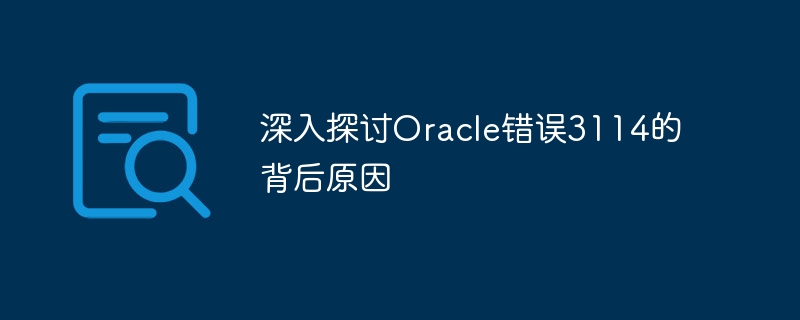
Oracle error 3114 is a common error in the database, which usually occurs when connecting to the database or performing queries. This error means that the Oracle database cannot connect to the target instance, which may be caused by network connection issues, incorrect instance names, permission issues, etc. In this article, we will delve into the reasons behind Oracle error 3114 and provide specific code examples to resolve the issue.
First of all, we need to understand the meaning of Oracle error 3114. When trying to connect to an Oracle database, if this error occurs, a message similar to the following will generally be displayed:
ORA-03114: not connected to ORACLE
This usually means that the database connection has been disconnected or that the specified database instance cannot be connected. Below we will list some possible reasons for this error and provide corresponding code examples to solve the problem.
sqlplus username/password@ORCL
GRANT CONNECT TO username;
To sum up, the occurrence of Oracle error 3114 may be caused by network connection problems, instance name errors, permission issues and other factors. This error can be resolved by carefully troubleshooting the issue and providing the correct connection information and permission settings. We hope that the code examples provided in this article can help readers solve the problem of Oracle error 3114 and ensure the smooth progress of database connections.
The above is the detailed content of A Deep Dive into the Reasons Behind Oracle Error 3114. For more information, please follow other related articles on the PHP Chinese website!




