
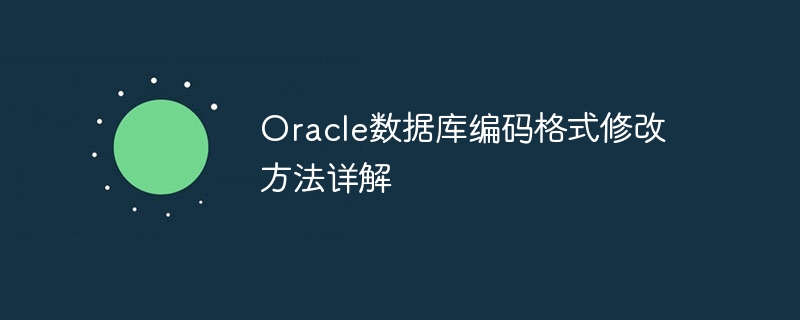
Detailed explanation of how to modify the encoding format of Oracle database
As a powerful relational database system, Oracle database is widely used in enterprise-level applications and data storage. During database development and management, you may encounter situations where you need to modify the database encoding format, such as converting from American standard ASCII encoding to UTF-8 encoding to support Chinese character storage. This article will introduce in detail the method of modifying the encoding format in the Oracle database and provide specific code examples to help readers.
1. Determine the current database encoding format
Before modifying the database encoding format, you first need to determine the encoding format of the current database. You can obtain the encoding format information of the database through the following SQL query statement:
SELECT value FROM nls_database_parameters WHERE parameter = 'NLS_CHARACTERSET';
After running the above SQL statement, the character set encoding format of the current database will be displayed, such as: AL32UTF8, WE8ISO8859P1, etc.
2. Back up the database
Before modifying the encoding format, be sure to back up the database to prevent data loss or damage. You can use tools provided by Oracle such as expdp or exp to perform database backup operations.
3. Modify the database character set
To modify the character set encoding format of the Oracle database, you can follow the following steps:
CREATE DATABASE mydb CHARACTER SET UTF8;
4. Modify the encoding format of the database connection
During the database connection process, it is necessary to ensure that the character set encoding format between the client and the database is consistent to avoid problems such as garbled data. . You can modify the encoding format of the Oracle database connection in the following ways:
Set the NLS_LANG parameter in SQL*Plus:
ALTER SESSION SET NLS_LANG='SIMPLIFIED CHINESE_CHINA.AL32UTF8';
Or set the NLS_LANG parameter in the client environment variable, for example in Windows systems :
SET NLS_LANG=SIMPLIFIED CHINESE_CHINA.AL32UTF8
5. Precautions and Suggestions
Summary: This article introduces in detail the method of modifying the encoding format in the Oracle database, including determining the current database encoding format, backing up the database, modifying the database character set, modifying the database connection encoding format, etc., and provides Specific code examples are provided to help readers operate. When modifying the database encoding format, be sure to operate with caution and pay attention to the precautions to ensure that the operation process is stable and accurate.
The above is the detailed content of Detailed explanation of how to modify Oracle database encoding format. For more information, please follow other related articles on the PHP Chinese website!




