
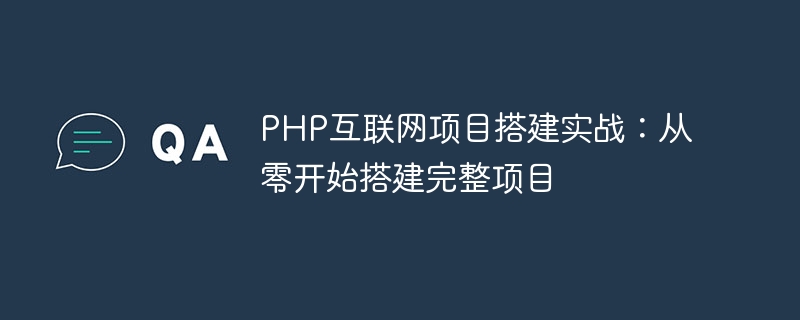
PHP Internet project construction practice: building a complete project from scratch
With the continuous development of the Internet, PHP, as a commonly used back-end development language, has become more and more popular on the Internet. plays an important role in the project. This article will help you start from scratch and learn how to build a complete PHP Internet project through specific code examples. We will gradually introduce the project's demand analysis, database design, back-end interface development and front-end page implementation to help you fully understand the process and technical details of project development.
Assume that we want to develop a simple user management system, with specific functions including user registration, login, personal information editing, etc. Through this project, we will learn how to use PHP to implement basic functions such as user authentication and database operations. First, we need to analyze the functional requirements of the project and design the corresponding database structure.
Create a database named user_management in MySQL, and create a table named users, including field id (primary key, auto-increment), username, password, email, created_at and updated_at.
CREATE TABLE users (
id INT PRIMARY KEY AUTO_INCREMENT,
username VARCHAR(50) NOT NULL,
password VARCHAR(255) NOT NULL,
email VARCHAR(50) NOT NULL,
created_at TIMESTAMP DEFAULT CURRENT_TIMESTAMP,
updated_at TIMESTAMP DEFAULT CURRENT_TIMESTAMP ON UPDATE CURRENT_TIMESTAMP
);Create a new register.php file in the project root directory and write the following code:
<?php
require_once 'db.php';
if ($_SERVER['REQUEST_METHOD'] === 'POST') {
$username = $_POST['username'];
$password = password_hash($_POST['password'], PASSWORD_DEFAULT);
$email = $_POST['email'];
$sql = "INSERT INTO users (username, password, email) VALUES ('$username', '$password', '$email')";
if ($conn->query($sql) === TRUE) {
echo 'User registered successfully';
} else {
echo 'Error: ' . $sql . '<br>' . $conn->error;
}
}
?>Create a new login.php file in the project root directory and write the following code:
<?php
require_once 'db.php';
if ($_SERVER['REQUEST_METHOD'] === 'POST') {
$username = $_POST['username'];
$password = $_POST['password'];
$sql = "SELECT * FROM users WHERE username='$username'";
$result = $conn->query($sql);
if ($result->num_rows > 0) {
$row = $result->fetch_assoc();
if (password_verify($password, $row['password'])) {
echo 'Login successful';
} else {
echo 'Incorrect password';
}
} else {
echo 'User not found';
}
}
?>We use HTML, CSS and JavaScript to implement a simple user registration and login page. Create the index.html file and add the following code:
<!DOCTYPE html>
<html>
<head>
<title>User Management System</title>
<link rel="stylesheet" type="text/css" href="style.css">
</head>
<body>
<h1>User Register</h1>
<form id="register-form" action="register.php" method="POST">
<input type="text" name="username" placeholder="Username" required><br>
<input type="password" name="password" placeholder="Password" required><br>
<input type="email" name="email" placeholder="Email" required><br>
<button type="submit">Register</button>
</form>
<h1>User Login</h1>
<form id="login-form" action="login.php" method="POST">
<input type="text" name="username" placeholder="Username" required><br>
<input type="password" name="password" placeholder="Password" required><br>
<button type="submit">Login</button>
</form>
</body>
</html>Create the style.css file and add the style code to beautify the page layout.
Through the above steps, we have completed the construction of a simple user management system. You can open the index.html file in your browser and try to register a user and log in. This project is just a simple example, and more details and security issues need to be considered in actual projects. I hope this article will help you understand PHP project construction, and I wish you smooth development!
The above is the detailed content of PHP Internet project construction practice: build a complete project from scratch. For more information, please follow other related articles on the PHP Chinese website!