
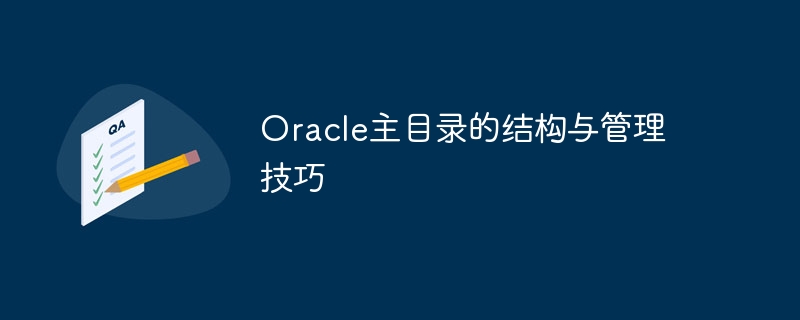
Oracle home directory structure and management skills
As the industry's leading enterprise-level database management system, Oracle database's home directory structure and management skills are very important to database administrators. Saying it is very important. This article will introduce the structure, important directories and management techniques of the Oracle home directory in detail, and provide specific code examples to help readers better understand and manage the Oracle database.
Oracle home directory structure
In the Oracle database, the home directory includes two important directories: ORACLE_BASE and ORACLE_HOME. Let's introduce the structure and function of these two directories in detail:
ORACLE_BASE directory: The ORACLE_BASE directory is the basic directory of the Oracle database software and is used to store the installation files and databases of the Oracle database software. Instance-related configuration files. Normally, the ORACLE_BASE directory is specified during database installation, and it contains the ORACLE_HOME directory and other files and directories related to the database instance. The ORACLE_BASE directory usually includes the following subdirectories:
ORACLE_HOME directory: The ORACLE_HOME directory is the installation directory of the Oracle database software, which contains the executable files, library files and configuration files of the database. When installing Oracle database software, you need to specify the location of the ORACLE_HOME directory. The ORACLE_HOME directory usually includes the following subdirectories:
Management skills of Oracle home directory
Managing Oracle home directory requires mastering some important skills and commands. Here are some commonly used management skills and commands. :
Set the ORACLE_BASE and ORACLE_HOME environment variables: When managing the Oracle database, you usually need to set the ORACLE_BASE and ORACLE_HOME environment variables so that the system knows the installation directory of the Oracle database software and the database instance related File storage location. You can set environment variables through the following command:
export ORACLE_BASE=/u01/app/oracle export ORACLE_HOME=/u01/app/oracle/product/12.2.0/dbhome_1
View the ORACLE_BASE and ORACLE_HOME directories: You can use the following command to view the location of the ORACLE_BASE and ORACLE_HOME directories:
echo $ORACLE_BASE echo $ORACLE_HOME
Backup and restore database instances: You can use the RMAN (Recovery Manager) tool to back up and restore database instances. The following is an example of backing up a database:
RMAN> backup database plus archivelog;
Clean up the flash_recovery_area directory: The flash_recovery_area directory is used to store files related to database backup and recovery. When the directory space is insufficient, it needs to be cleaned up in time. You can use the following command to clean up the flash_recovery_area directory:
RMAN> delete noprompt archivelog all;
Monitor the database instance: You can use tools such as Enterprise Manager or SQLPlus to monitor the performance and operation of the database instance. The following is an example of the SQLPlus command to view database performance:
SQL> select * from v$system_event;
Summary
Managing the Oracle home directory is one of the basic tasks of the Oracle database administrator. This article introduces the structure, important directories and management techniques of the Oracle home directory, and provides specific code examples, hoping to help readers better understand and manage Oracle databases. In actual work, it is necessary to reasonably configure the Oracle home directory according to the specific situation and master relevant management skills to ensure the normal operation and efficient management of the database system.
The above is the detailed content of Oracle home directory structure and management techniques. For more information, please follow other related articles on the PHP Chinese website!




