
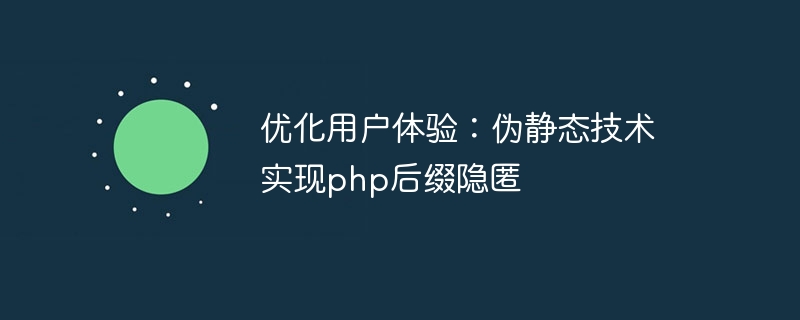
Optimize user experience: Pseudo-static technology realizes PHP suffix hiding
在网站开发中,为了提升用户体验和搜索引擎优化(SEO),常常会使用伪静态技术来实现页面地址的美化,让网址更加友好和简洁。而对于使用PHP语言开发的网站来说,隐藏URL中的.php后缀也是必不可少的操作之一。本文将介绍如何通过伪静态技术实现隐藏PHP后缀,提升网站的用户体验和SEO效果。
一、什么是伪静态技术
伪静态技术是指在使用动态网站页面(如PHP、ASP等)的情况下,通过服务器端的重写规则,将动态生成的URL转化为静态的形式展示给用户和搜索引擎。这样做的好处是可以提升用户体验,使URL更加简洁美观,同时也有利于搜索引擎收录和排名。
二、为什么需要隐藏PHP后缀
在传统的动态网站中,PHP页面的链接通常会包含.php后缀,例如:http://www.example.com/about.php。这种URL看起来不够美观,并且暴露了网站所使用的技术。通过隐藏PHP后缀,可以使URL更加简洁,提升用户体验和提高网站的专业性。
三、实现PHP后缀隐藏的方法
首先,需要在服务器上修改配置文件(如Apache的.htaccess文件或者Nginx的配置文件),添加重写规则来实现URL的重写。例如,在Apache的.htaccess文件中可以添加如下规则:
RewriteEngine On
RewriteCond %{REQUEST_FILENAME} !-f
RewriteCond %{REQUEST_FILENAME} !-d
RewriteRule ^([^.]+)$ $1.php [NC,L]这段代码的作用是将访问的URL中不含点号的路径重写为以.php结尾的路径。
除了修改服务器配置文件外,还可以通过修改PHP代码来实现隐藏PHP后缀的效果。在PHP文件中,可以通过获取URL中的参数并动态加载对应的页面。例如,可以在index.php文件中添加如下代码:
$request = $_SERVER['REQUEST_URI'];
$parts = explode('/', $request);
$page = end($parts);
require_once($page . '.php');这段代码会获取URL中的最后一部分作为页面参数,并动态加载对应的PHP页面。
四、总结
通过以上方法,我们可以实现隐藏PHP后缀,提升网站的用户体验和SEO效果。在实际项目中,选择合适的方案根据具体需求进行调整和优化。同时,需要注意在修改配置文件或代码时备份原文件,以防出现意外情况。希望本文对您有所帮助,祝您的网站优化顺利!
The above is the detailed content of Optimize user experience: Pseudo-static technology realizes PHP suffix hiding. For more information, please follow other related articles on the PHP Chinese website!