
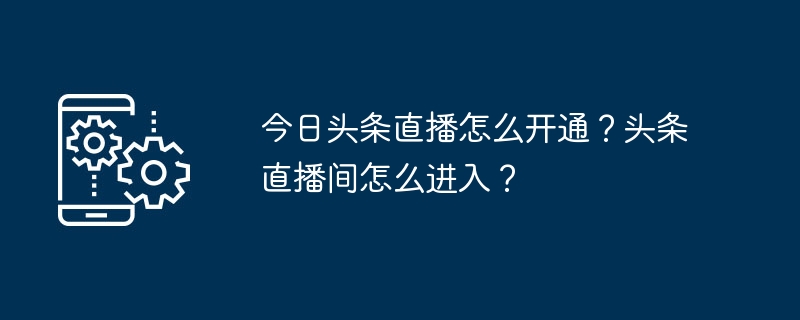
php Editor Xiaoxin will show you how to activate and enter Toutiao Live Broadcast. Toutiao Live is a popular online live broadcast platform that allows users to easily share a variety of content in real time and interact with fans. To activate the live broadcast function, users need to register and complete their account information, and then select the "Live Broadcast" option on the publishing interface to activate it. To enter the live broadcast room, you can search or follow the anchor through Toutiao homepage, and click on the entrance of the live broadcast room to enter and watch. Interact with your favorite anchors anytime, anywhere and enjoy live streaming!
1. How to activate Toutiao live broadcast?
Login account: Make sure you have logged in to your Toutiao account.
Enter the personal center: Find the "My" entrance on the home page or the bottom navigation bar and enter the personal center page.
Select "Creation Center": Find the "Creation Center" option in the personal center and click to enter.
Apply for live broadcast: On the Creation Center page, find the "Live Broadcast" option and click to apply for live broadcast.
Fill in the information: According to the system prompts, fill in the relevant information and information to complete the live broadcast application.
Waiting for review: After submitting the application, wait for review by Toutiao. Once the review is passed, the live broadcast function can be activated.
2. How to enter the Toutiao live broadcast room?
Search for live broadcast rooms: Enter the live broadcast room name or keywords on the Toutiao homepage or the search bar to find the live broadcast room you are interested in.
Click to enter: Click on the live broadcast room cover or title to enter the live broadcast room.
Interactive participation: In the live broadcast room, you can watch the host's live content, interact with the host, send comments, likes, etc.
Follow the anchor: If you like the anchor's live content, you can click the follow button to find the anchor's live broadcast faster next time.
Through the introduction of this article, I believe you already know how to start a live broadcast on Toutiao and how to enter other users' live broadcast rooms. The live broadcast function provides users with a platform to show themselves and share their lives. We hope you can make full use of this function to interact with more users and enrich your life.
The above is the detailed content of How to activate Toutiao live broadcast? How to enter the Toutiao live broadcast room?. For more information, please follow other related articles on the PHP Chinese website!