
php Xiaobian Yuzai teaches you how to create DVD in VideoStudio X10! VideoStudio X10 is a powerful video editing software. Through simple operations, you can create wonderful videos into professional DVD discs. This article will introduce in detail the operation method of creating DVD with VideoStudio X10, allowing you to easily master the skills of creating DVD. Next, let’s understand this process together!
First open the VideoStudio X10 software, click the Tools menu at the top, and select the DVD option under Create Disc, as shown in the figure below

Next, click the Add Video Folder button in the upper left corner of the pop-up interface, as shown in the figure below
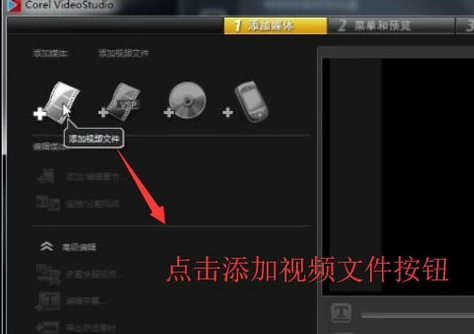
Then in the open video file interface that pops up, we select the video to add, as shown in the figure below

After the video is imported, we click Add/Edit Chapter in the Edit Media column, as shown in the figure below

In the pop-up add/edit chapter interface, we click the Automatically add chapter button, as shown in the figure below

Next, VideoStudio X10 will convert all video files into chapters, as shown in the figure below, then click the Next button

Then we will enter the menu and preview interface. Here we need to set the name of the chapter. Just double-click to edit, as shown in the figure below.

Finally, enter the output interface and set the location information of the DVD output to export the DVD, as shown in the figure below.

The above is the detailed content of How to create a DVD in VideoStudio X10 - How to create a DVD in VideoStudio X10. For more information, please follow other related articles on the PHP Chinese website!




