
php editor Yuzai introduces you in detail how to associate other QQ mailboxes through QQ mailboxes. In daily life, we may have multiple QQ mailbox accounts, and multiple mailboxes can be managed conveniently and quickly through association. This article will provide you with specific steps so that you can easily master the skills of linking QQ mailboxes and achieve convenient management of multiple mailbox accounts.
Enter the QQ mailbox window. There is a small triangle icon next to the mailbox name, as shown in the figure.
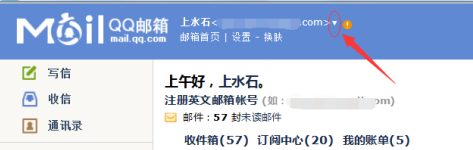
Click the small triangle icon to display the small window as shown below
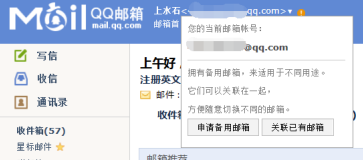
Click to associate an existing mailbox, and a window to associate an existing mailbox will pop up, as shown in the figure.
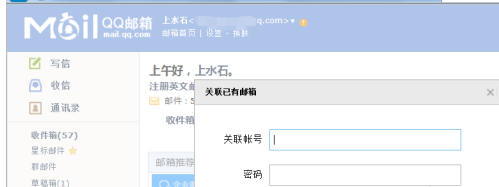
Enter the QQ email and password you want to associate, as shown in the picture
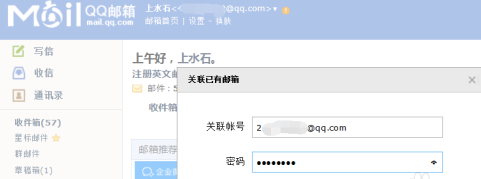
Click the Confirm Association button. If an independent password is set for the email, you will enter the independent password input window, as shown in the figure.
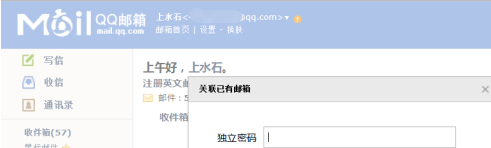
Click the Confirm Association button again, and you will be prompted for successful association, as shown in the figure.
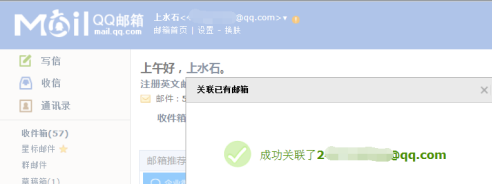
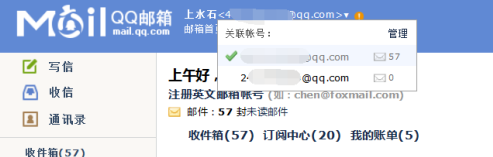
The above is the detailed content of How to associate QQ mailbox with other QQ mailbox - How to associate QQ mailbox with other QQ mailbox. For more information, please follow other related articles on the PHP Chinese website!




