
php editor Youzi Seewo teaching whiteboard is a powerful teaching tool that can help teachers enrich classroom content. Inserting ancient poetry is a good way to enhance the classroom atmosphere and students' interest in learning. This article will introduce how to insert ancient poems into the seewo teaching whiteboard to help teachers make better use of this tool for teaching.
Step 1: First click on Seewo Whiteboard.

Step 2: Then click on the subject tools at the top.
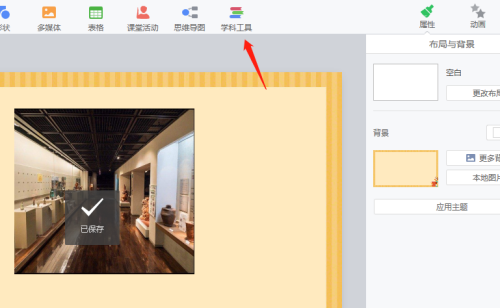
Step 3: Enter ancient poems in the pop-up dialog box.
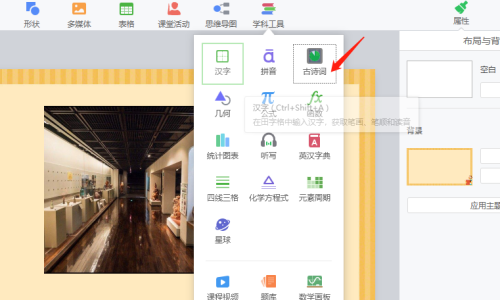
Step 4: Then enter the name of the ancient poem in the input box.
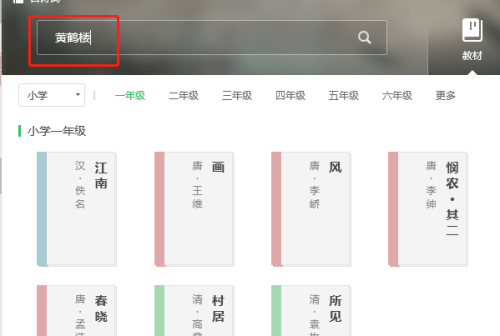
Step 5: Or select ancient poetry from the list.
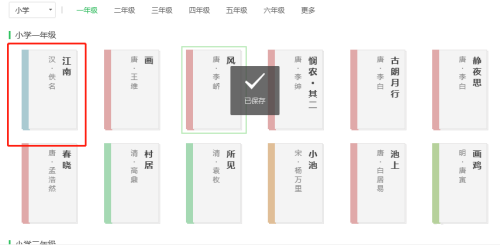
Step 6: Click Insert.

Step 7: At this time, the ancient poems are successfully inserted into the whiteboard.
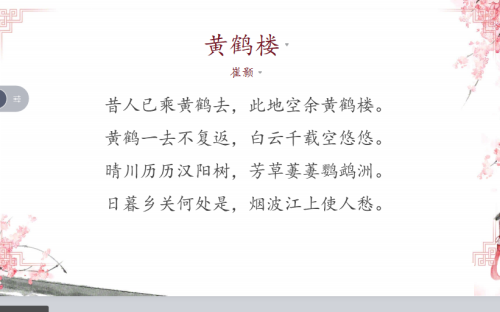
The above is the detailed content of How to insert ancient poems into the seewo teaching whiteboard - How to insert ancient poems into the seewo teaching whiteboard. For more information, please follow other related articles on the PHP Chinese website!




