
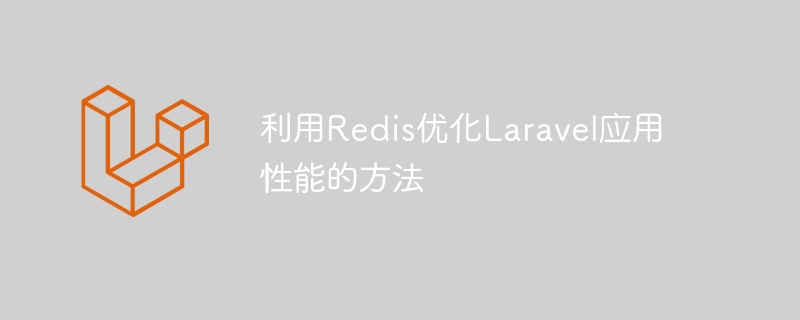
Title: How to use Redis to optimize Laravel application performance
As Internet applications become increasingly complex and user needs continue to increase, how to improve application performance becomes a developer One of the important issues to face. In Laravel, using Redis caching technology is an effective performance optimization method. This article will introduce how to use Redis to optimize Laravel application performance and give specific code examples.
First, make sure Redis is installed on the server. You can use the following command to install Redis on the Ubuntu system:
sudo apt update sudo apt install redis-server
After the installation is complete, start the Redis service:
sudo systemctl start redis
Next, you need to Configure Redis in Laravel project. Open the .env file in the project root directory and configure the Redis connection information:
REDIS_HOST=127.0.0.1 REDIS_PASSWORD=null REDIS_PORT=6379
Then, install Laravel’s Redis extension package:
composer require predis/predis
In Laravel, you can use Redis to cache data to improve application performance. For example, you can cache database query results into Redis:
$users = Redis::remember('users', 60, function () {
return User::all();
});The above code uses the remember method to cache user data into Redis, with a validity period of 60 seconds. If the corresponding cached data already exists in Redis, the cached data will be returned directly without querying the database again.
In addition to caching data, you can also cache the output content of the entire page. Page caching can be easily implemented using Laravel's Cache facade and @cache directive:
In the controller:
public function index()
{
$data = Cache::remember('homepage', 3600, function () {
return view('index');
});
return $data;
}In the Blade template:
@cache('homepage')
<!-- 页面内容 -->
@endcacheRedis can also be used as the backend of the Laravel queue to improve application performance by asynchronously processing tasks. First, you need to configure the queue connection information:
'redis' => [
'driver' => 'redis',
'connection' => 'default',
'queue' => 'default',
'retry_after' => 90,
],Create a queue task, such as the task of sending emails:
php artisan make:job SendEmail
Write task logic in the task class:
public function handle()
{
// 发送邮件逻辑
}Wherever you need to send emails, use the dispatch method to distribute tasks to the queue:
SendEmail::dispatch($user);
Through the above methods, we can use Redis to optimize the performance of Laravel applications, cache data, cache pages, and use queues to process tasks asynchronously, thereby improving the response speed and performance of the application. I hope the above content is helpful to you, welcome to try and further optimize the performance of your Laravel application!
The above is the detailed content of How to use Redis to optimize Laravel application performance. For more information, please follow other related articles on the PHP Chinese website!
 Commonly used database software
Commonly used database software
 What are the in-memory databases?
What are the in-memory databases?
 How is the performance of php8?
How is the performance of php8?
 Which one has faster reading speed, mongodb or redis?
Which one has faster reading speed, mongodb or redis?
 How to use redis as a cache server
How to use redis as a cache server
 How redis solves data consistency
How redis solves data consistency
 How do mysql and redis ensure double-write consistency?
How do mysql and redis ensure double-write consistency?
 What data does redis cache generally store?
What data does redis cache generally store?




