
php Xiaobian Yuzai will introduce in detail the steps to enlarge and reduce images in Adobe Photoshop CC. With these simple operations, you can easily resize the image to meet different needs. Next, let’s learn how to zoom in and out of images in Adobe Photoshop CC!
Method 1: Press and hold the Alt or Option (Apple Computer) key on the keyboard, and then roll the pulley up to zoom in and down to zoom out.
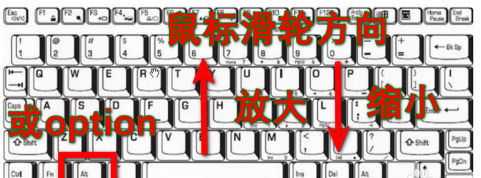
Method two, hold down the Ctrl keyboard button. Click the " " sign again to zoom in.

And Ctrl plus "-" sign will shrink, as shown below.
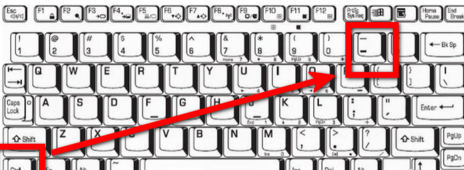
Method 3: Click the "magnifying glass" icon on the left side of the Adobe Photoshop CC interface.
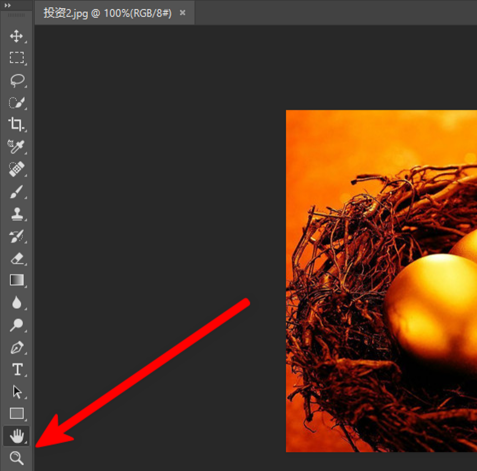
Then click the " "-" magnifying glass in the upper left corner to choose to zoom in and zoom out respectively. Then click and hold the image with the mouse to zoom in or out.
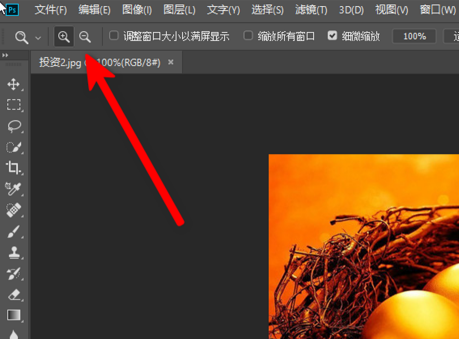
The above is the detailed content of How to enlarge and reduce images in Adobe Photoshop CC - Detailed steps for enlarging and reducing images in Adobe Photoshop CC. For more information, please follow other related articles on the PHP Chinese website!