
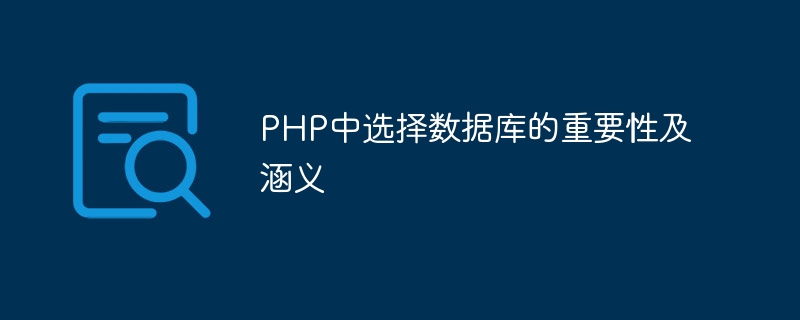
Title: The Importance and Meaning of Choosing a Database in PHP
In Web development, the database is an important part of carrying and storing data, and in PHP development Choosing a database is even more crucial. Database selection not only directly affects the performance and stability of the website, but also is related to the security and scalability of the data. This article will discuss the importance and meaning of selecting a database in PHP, and introduce how to connect and operate a MySQL database through specific code examples.
To connect to the MySQL database in PHP, first make sure that the MySQL service is installed and started on the server, and that PHP has the MySQL extension installed. The following is a simple sample code to connect to a MySQL database:
<?php
$servername = "localhost";
$username = "root";
$password = "";
$dbname = "my_database";
// 创建连接
$conn = new mysqli($servername, $username, $password, $dbname);
// 检测连接
if ($conn->connect_error) {
die("连接失败: " . $conn->connect_error);
}
echo "连接成功";
?>Insert data
$sql = "INSERT INTO users (username, email) VALUES ('user1', 'user1@example.com')";
if ($conn->query($sql) === TRUE) {
echo "数据插入成功";
} else {
echo "Error: " . $sql . "<br>" . $conn->error;
}Query Data
$sql = "SELECT * FROM users";
$result = $conn->query($sql);
if ($result->num_rows > 0) {
while($row = $result->fetch_assoc()) {
echo "姓名: " . $row["username"]. " - 邮箱: " . $row["email"]. "<br>";
}
} else {
echo "0 结果";
}Update data
$sql = "UPDATE users SET email='newemail@example.com' WHERE username='user1'";
if ($conn->query($sql) === TRUE) {
echo "数据更新成功";
} else {
echo "Error updating record: " . $conn->error;
}Delete data
$sql = "DELETE FROM users WHERE username='user1'";
if ($conn->query($sql) === TRUE) {
echo "数据删除成功";
} else {
echo "Error deleting record: " . $conn->error;
}Choosing the right database in PHP development is crucial, as it is related to the performance, security and scalability of the website. This article introduces the connection and basic operations of the MySQL database through specific code examples, hoping to be helpful to readers. Choosing a suitable database and operating it properly can make the website more stable, secure and efficient.
The above is the detailed content of The importance and meaning of selecting a database in PHP. For more information, please follow other related articles on the PHP Chinese website!




