
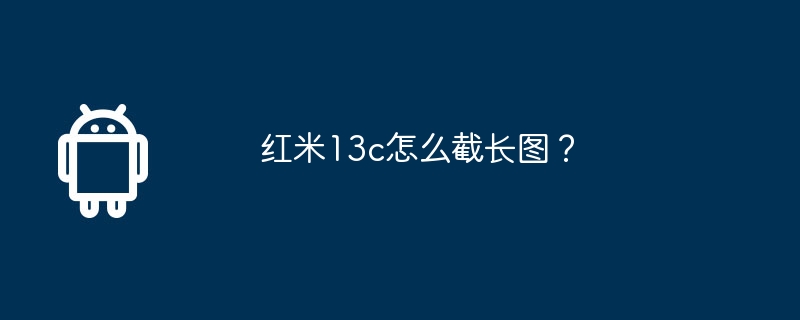
php Xiaobian Xigua will introduce you in detail how to cut long pictures on Redmi 13c. When using Redmi 13c, sometimes I want to capture the content of the entire page, but the normal screenshot function cannot display it completely. At this time, special operating techniques can be used to achieve the effect of intercepting long images. Following the steps in this article, you can easily master the technique of capturing long images on Redmi 13c, allowing you to share and save complete page information more conveniently.
1. Pull down the notification bar and click the screenshot button. Find the screenshot button in the notification bar at the top of your phone and tap it.
2. Click the Picture button. After taking a screenshot of the current page, click the picture button in the upper right corner.
3. Select the "Long screenshot" option. Select the "Long screenshot" option below in the editing interface.
4. Complete the operation. Wait for the interface to automatically scroll to the bottom, complete the long screenshot of the entire page, and finally click "End" to save the image.
I believe everyone already knows very well about how to capture long-screen pictures on Redmi 13C. Redmi 13C is a mobile phone with many functions. There will definitely be many users who don’t know much about it. You can continue to follow this site to browse related articles. .
The above is the detailed content of How to take long screenshots on Redmi 13c?. For more information, please follow other related articles on the PHP Chinese website!




