
php Xiaobian Youzi will introduce to you the fade in and fade out method of Edius video editing software. In the video production process, fade effects are often used for transitions to make the picture smoother and more natural. If you want to learn how to set up video fade-in and fade-out in Edius, you can easily do it in just a few simple steps. Next, let’s take a look at the specific setting methods!
Two videos have been imported here

Drag the video you want to fade in and out onto the 2v track
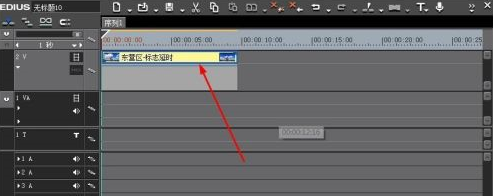
Where is the edius fade button
Click on the video you want to make a gradient and press ALT W to bring up the video mixer
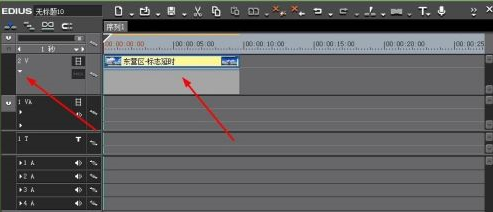
Activate the video mixer and a blue line will appear
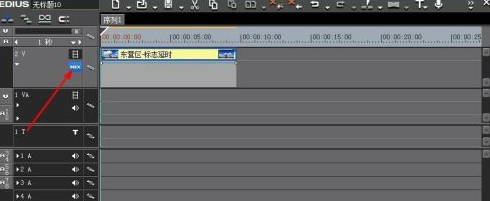
Create a fade-in and fade-out effect for the video, with a key frame at the beginning and at the end.
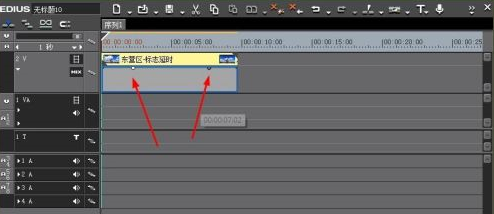
edius fade effect
Make the mixer into the style of the picture below, so that we can make the video fade in and out. At this time, we can click the play button in the preview window to see the effect.
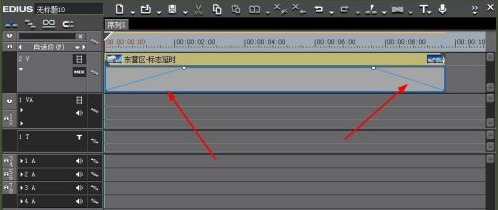
Drag another video to the 1va track and compare it to see that the video fade in and out actually adjusts the transparency of the video.
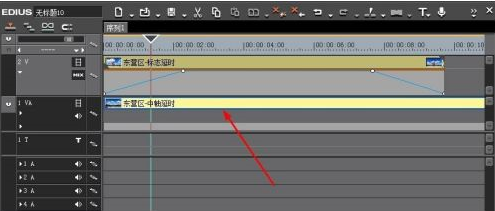
The above is the detailed content of How to set video fade-in and fade-out in Edius - How to set up video fade-in and fade-out in Edius. For more information, please follow other related articles on the PHP Chinese website!




