
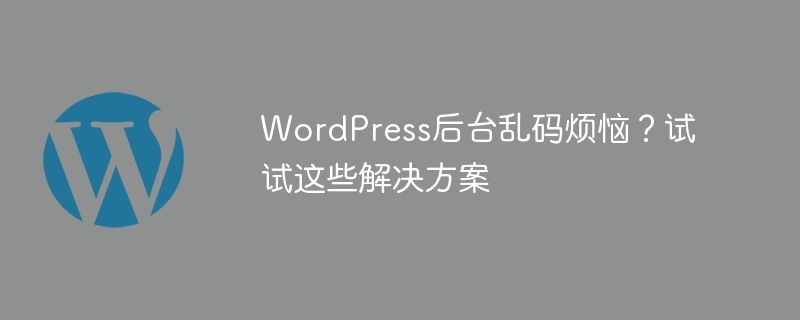
Trouble with WordPress background garbled code? Try these solutions, specific code examples are required
With the widespread application of WordPress in website construction, many users may encounter the problem of garbled code in the WordPress background. This kind of problem will cause the background management interface to display garbled characters, causing great trouble to users. This article will introduce some common solutions to help users solve the trouble of garbled characters in the WordPress backend.
Open the wp-config.php file and add the following code:
define('DB_CHARSET', 'utf8'); define('DB_COLLATE', '');
This code specifies the database The character set is utf8, which solves most of the garbled code problems. If the problem persists, you can try to modify these two lines of code in the wp-config.php file to:
define('DB_CHARSET', 'latin1'); define('DB_COLLATE', '');
Save the file and refresh the WordPress backend to see if the garbled code problem is solved.
Sometimes the garbled problem may be caused by the encoding method of the theme file. You can resave the theme file in utf-8 format. The specific operation is as follows:
If the garbled character problem has not been solved, you can try to modify the character set of the database. The specific operations are as follows:
Some users may encounter the problem that the WordPress backend fixed character set is ISO-8859-1, resulting in garbled characters. You can modify the backend language character set by following the steps below:
If none of the above methods work, you can try Use plug-ins to solve the problem of WordPress backend garbled characters. There are some plug-ins that can help users adjust character sets, encoding methods and other related settings, such as WP Multibyte Patch, Fix Encoding, etc.
To sum up, when encountering garbled characters in the WordPress backend, users can try the above solutions. Most garbled characters can usually be solved by modifying configuration files, theme files, database character sets, etc. In addition, using plug-ins is also an effective solution. We hope that the above content can help users solve the problem of garbled characters in the WordPress backend and improve their user experience. 【Word count: 520】
The above is the detailed content of Are you worried about WordPress backend garbled code? Try these solutions. For more information, please follow other related articles on the PHP Chinese website!




