
php editor Xiaoxin introduces to you the microphone setting method of Aoruan Screen Mirroring. As a powerful screen casting tool, Aoruan Screen Casting can not only achieve screen casting, but also audio casting. Setting the microphone function allows you to perform voice input or recording operations during screencasting. Next, let us learn how to set up the microphone function of Aoruan Screen Mirroring and enjoy a more convenient screen mirroring experience!
Open the software and click on the right side of the main interface to enter [Settings].

Then click to view [Screenshot and Screen Recording Settings] in the settings menu.
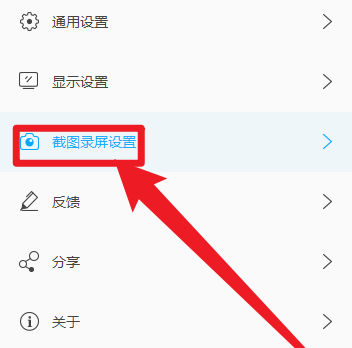
Finally, click Settings [Microphone] in the screenshot and screen recording settings interface.
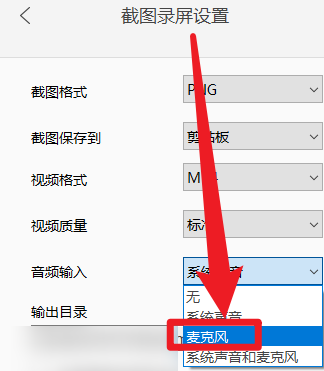
The above is the detailed content of How to set up the microphone for Aoruan Screen Mirroring - How to set up the microphone for Aoruan Screen Mirroring. For more information, please follow other related articles on the PHP Chinese website!




