
The important topic today brought by php editor Xiaoxin is the tutorial on how to download the video plug-in. With the popularity of online videos, many people hope to download their favorite videos to watch, and Star Browser is a powerful browser with rich plug-in resources. This article will teach you how to download the video plug-in in Xingyuan browser, so that you can easily realize your wish to download videos. Next, let’s learn about the specific steps!

1. First, click to open Xingyuan Browser, then click on the extension icon at the top of the page to open, and then a window will open next to it. Click [Manage Extensions]. 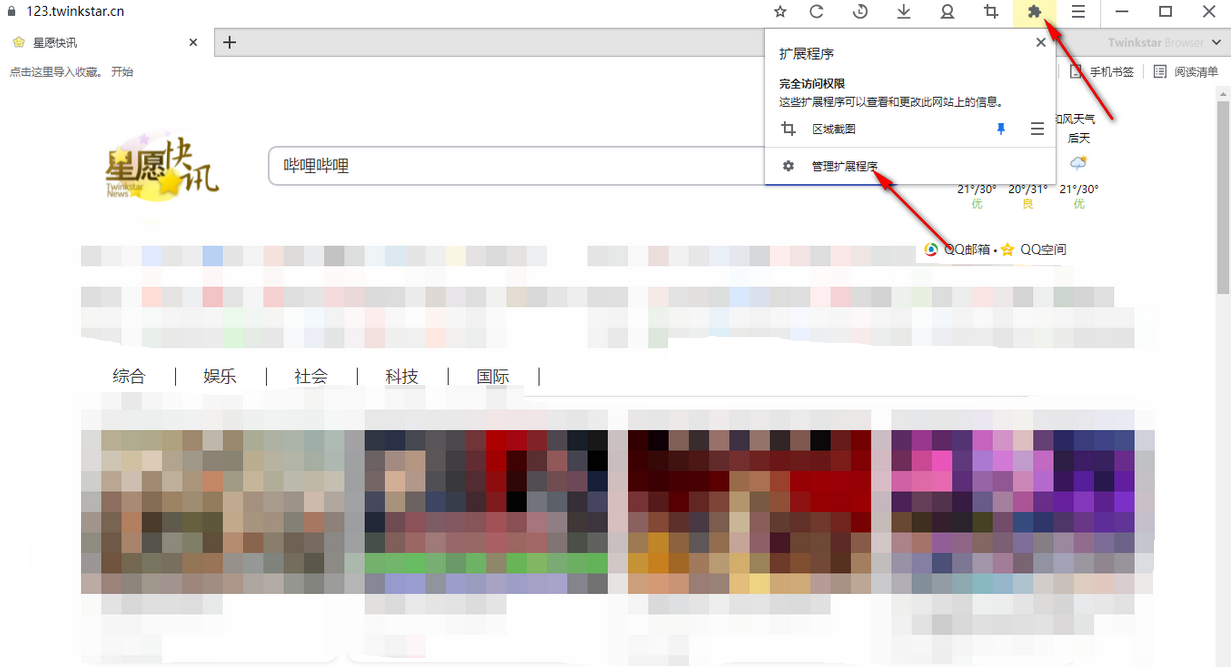
2. At this time, an extension window page will open. On the page, you can choose according to your own needs. Here we select [edge extension center] to enter. 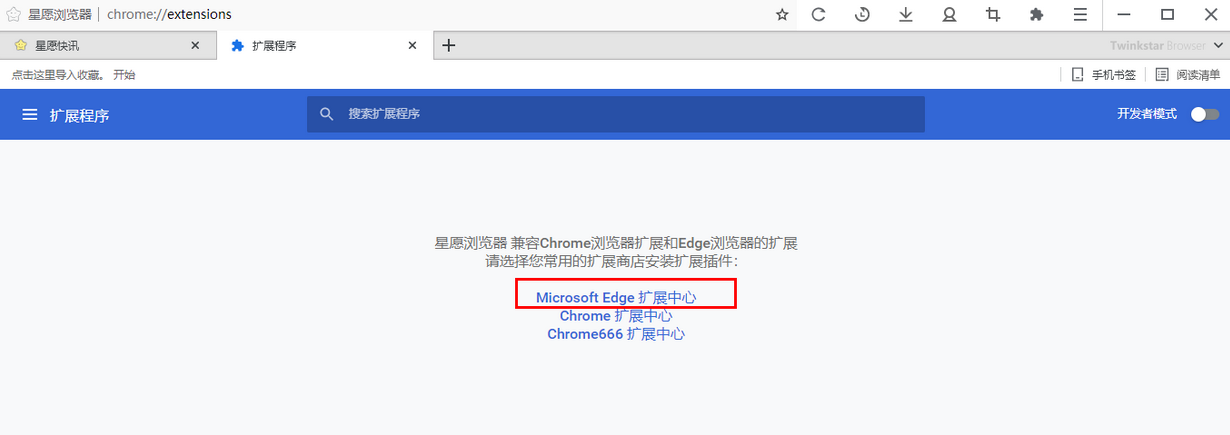
3. After that, enter the edge extension center, directly enter [video download plug-in] in the search box on the left, and then select your favorite video plug-in from the video plug-in that pops up on the right to obtain it. 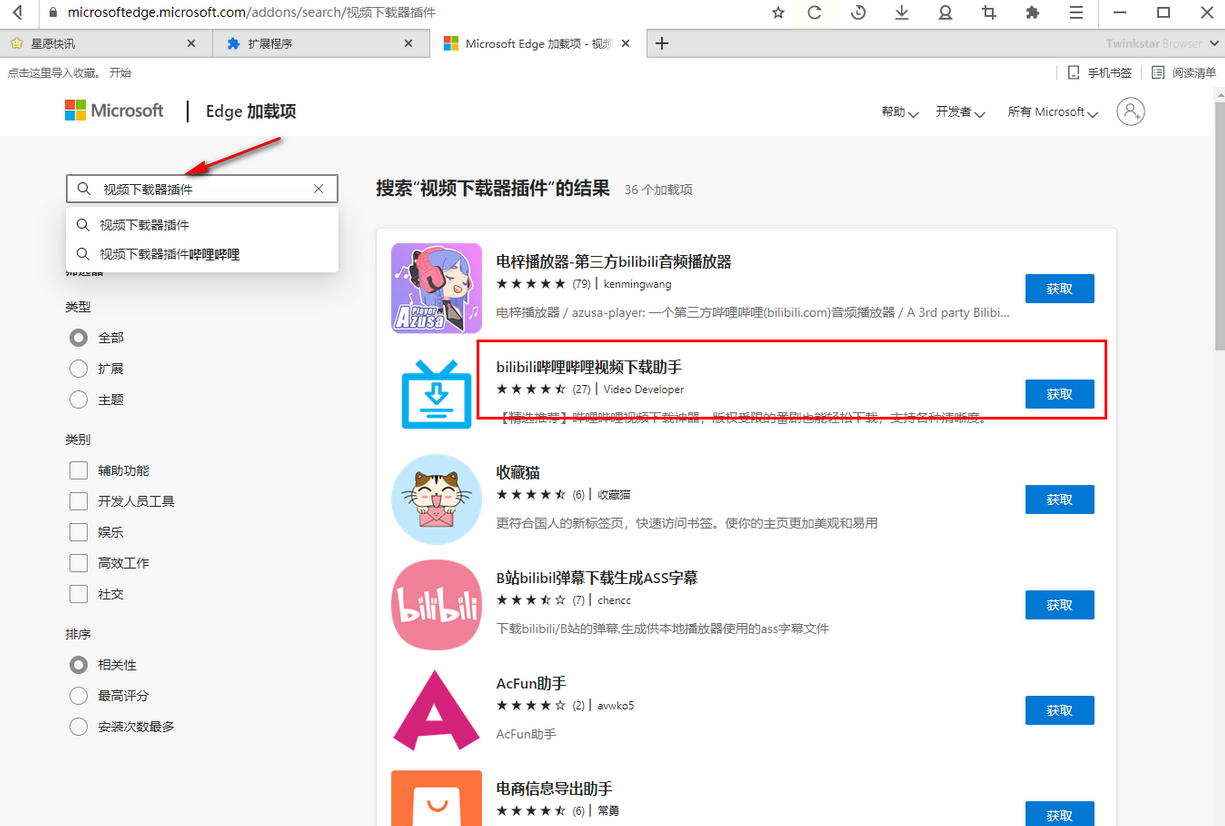
4. A window to add an extension will pop up. Click the [Add Extension] button to add it. 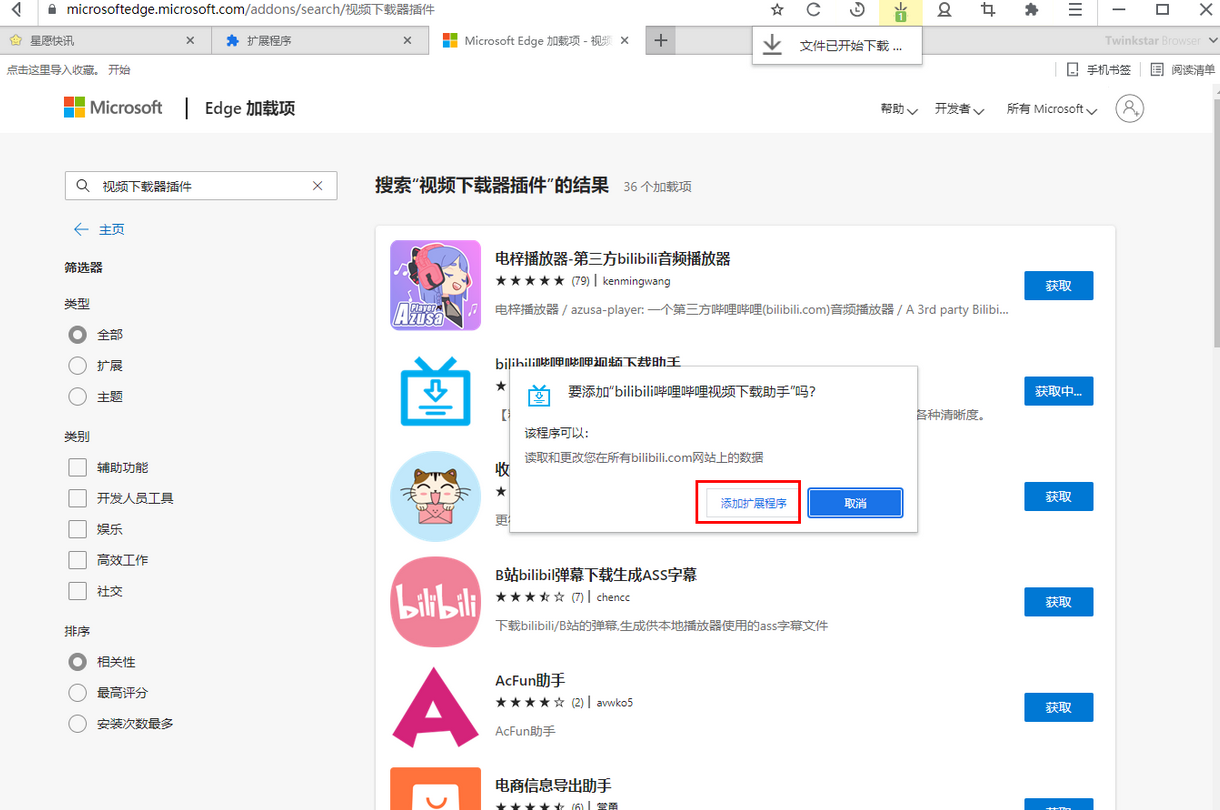
5. The editor downloaded the video plug-in of Bilibili, then you can enter the Bilibili window, select a video that needs to be downloaded, then click the extension icon and click the plug-in you just downloaded. 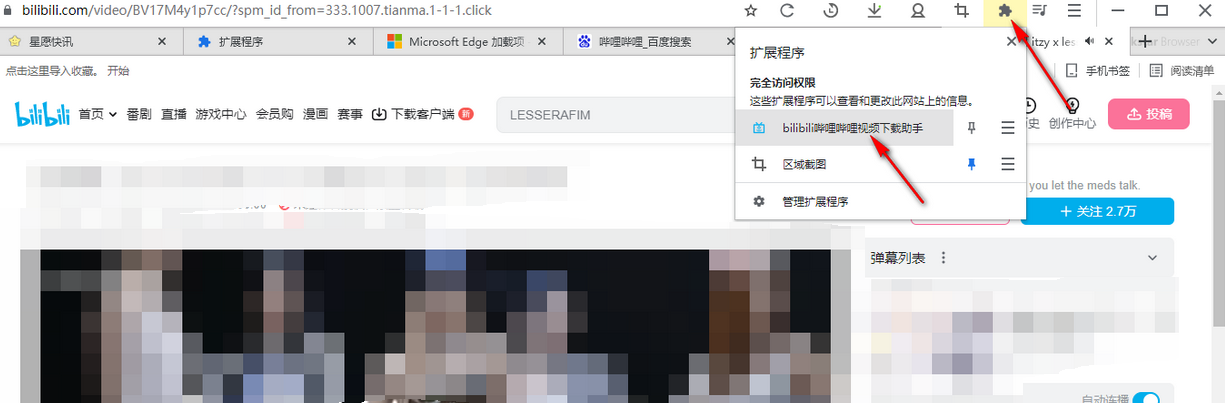
6. Then a window for downloading the video will pop up next to it, then you can click the download button to download the video. 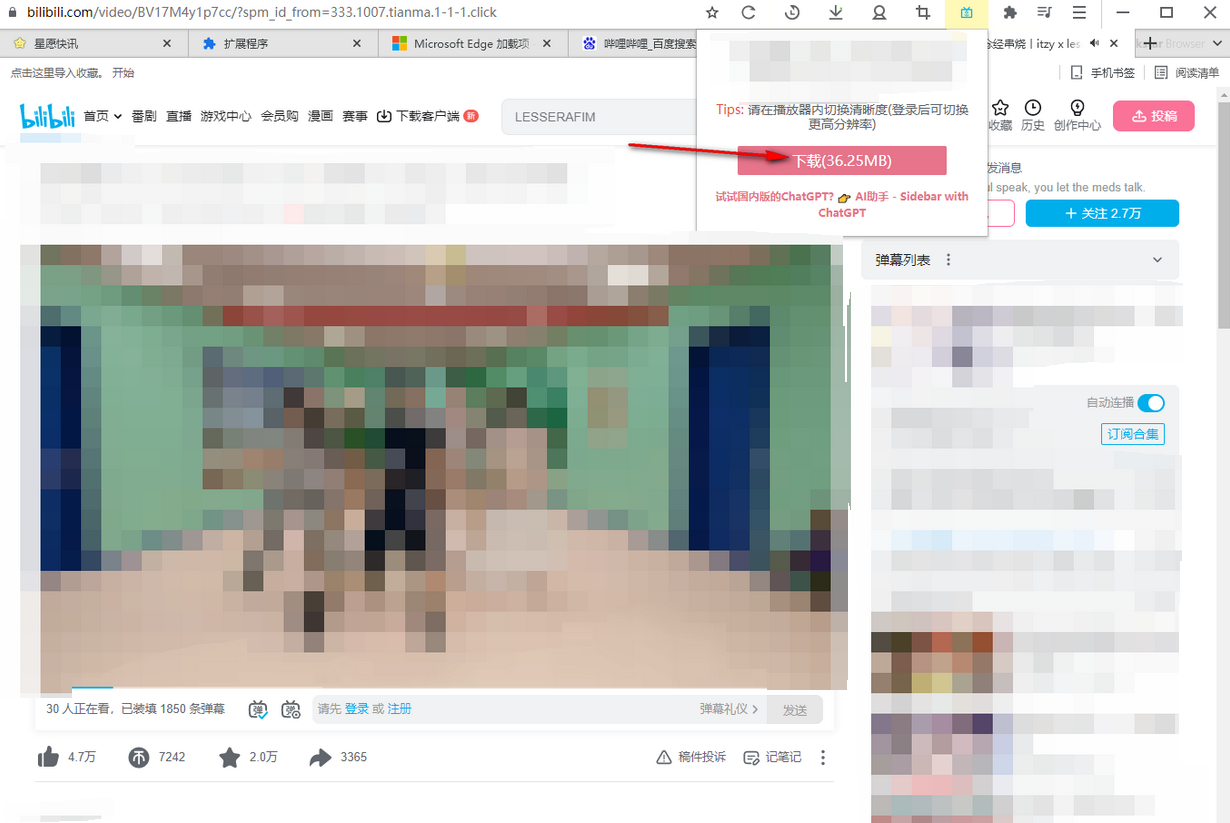
The above is all the instructions for downloading and installing the Xingyuan browser video plug-in Content, welcome everyone to pay attention to this site, this site will continue to update more method tutorials for you.
The above is the detailed content of How to download video plug-in for Xingyuan Browser. For more information, please follow other related articles on the PHP Chinese website!




