
php editor Xigua WPS Office welcomes the 2023 annual update, with a newly upgraded UI design, bringing users a smoother and simpler operating experience. This update not only changes the appearance, but also optimizes functional modules and improves the overall performance and stability of the software. Users can experience more convenient operation methods through upgrading and complete work tasks more efficiently. This update will bring a new experience to users, making WPS Office a powerful assistant for your office and study.
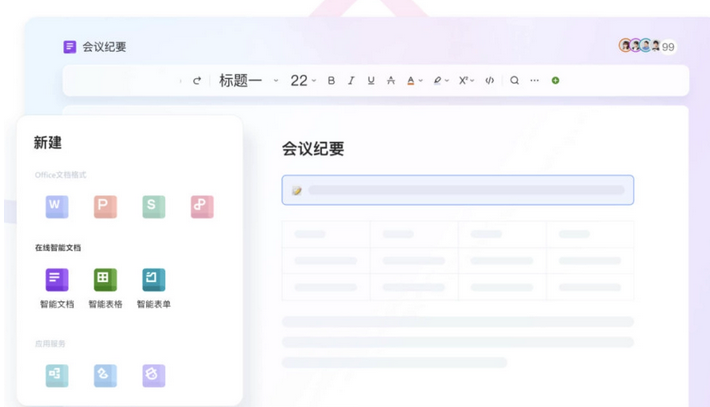
Users now have the opportunity to apply to become a smart office experience officer on the WPS AI official website and experience the AI generation solution. The newly launched new categories of online smart documents include smart documents, a content creation and collaboration product, smart forms, an online form and application building tool, and smart forms, an information collection tool.
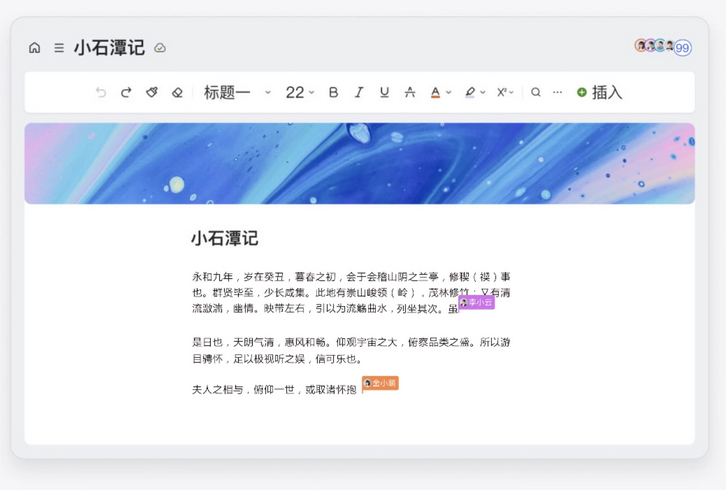
The latest version of WPS Office has a new design. Documents support link sharing, making it easy to invite others to view, comment or edit, and you can also customize document editing permissions.

Windows users only need to upgrade the computer software version to version 12 or above, or download it directly from the WPS Office official website.
For more information, please pay attention to this site.
The above is the detailed content of WPS Office releases 2023 annual update: new UI upgrade. For more information, please follow other related articles on the PHP Chinese website!
 What are the office software
What are the office software
 wps replacement shortcut keys
wps replacement shortcut keys
 How to clear the WPS cloud document space when it is full?
How to clear the WPS cloud document space when it is full?
 Introduction to parametric modeling software
Introduction to parametric modeling software
 Can the appdata folder be deleted?
Can the appdata folder be deleted?
 How to turn off real-time protection in Windows Security Center
How to turn off real-time protection in Windows Security Center
 How to solve Java large file reading exception
How to solve Java large file reading exception
 How to turn off the firewall
How to turn off the firewall




