
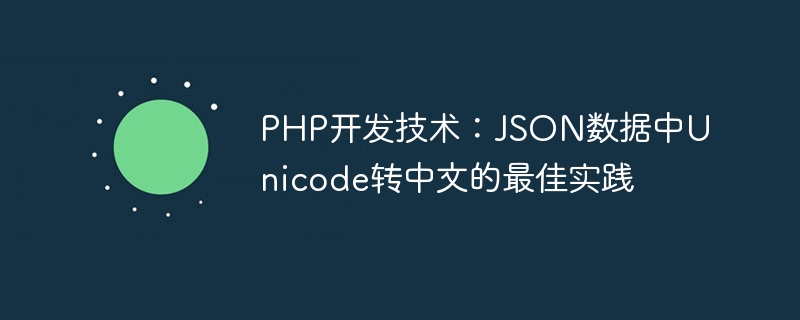
PHP is a programming language widely used in the field of WEB development and often interacts with JSON data to transfer and process data. When processing JSON data, you often encounter the need to convert Unicode encoding into Chinese characters. This article will introduce the best practices on how to convert Unicode in JSON data to Chinese in PHP development, and provide specific code examples.
1. Conversion concepts between Unicode encoding and Chinese characters
In JSON data, Chinese characters are usually represented by Unicode encoding. Unicode is an international encoding standard that assigns a unique numeric encoding to nearly all written characters in the world. In PHP, we need to convert these Unicode-encoded characters into readable Chinese characters in order to better process and display the data.
2. Use the json_decode function to convert JSON data into a PHP array
First, we need to use the PHP built-in function json_decode to convert the JSON data into a PHP array. The json_decode function decodes a JSON string into a PHP variable. If the JSON data contains Unicode-encoded Chinese characters, they will be represented in Unicode-encoded form.
$jsonStr = '{"name": "u5f20u4e09"}'; // JSON数据中包含Unicode编码的中文字符
$data = json_decode($jsonStr, true);In the above example, we assume that the JSON data contains a field named "name", and the corresponding value is the Unicode-encoded Chinese character "Zhang San". Through the json_decode function, we parse this JSON data into the PHP array $data, and the value of this field can be obtained through $data['name'].
3. Use the mb_convert_encoding function to convert Unicode encoding into Chinese characters
After having the PHP array $data, we need to convert the Unicode-encoded Chinese characters contained in it so that it is displayed as Chinese characters. At this time, we can use PHP's mb_convert_encoding function to achieve this.
$decodedName = mb_convert_encoding($data['name'], "UTF-8", "Unicode"); echo $decodedName; // 输出:张三
In the above example, we use the mb_convert_encoding function to convert the Unicode encoding in $data['name'] to UTF-8 encoded Chinese characters, and finally get the readable Chinese character "Zhang San" .
4. Complete sample code
The following is a complete sample code that demonstrates how to convert the Unicode encoding in JSON data into Chinese characters:
$jsonStr = '{"name": "u5f20u4e09"}'; // JSON数据中包含Unicode编码的中文字符
$data = json_decode($jsonStr, true);
$decodedName = mb_convert_encoding($data['name'], "UTF-8", "Unicode");
echo $decodedName; // 输出:张三Through the above example Code, we successfully implemented the function of converting Unicode encoding in JSON data to Chinese characters. This method can help us better process JSON data containing Unicode-encoded Chinese characters and improve the readability and ease of use of the program.
To sum up, this article introduces the best practices for converting Unicode to Chinese in JSON data in PHP development, and provides detailed code examples. I hope this article can help PHP developers become more proficient in handling Unicode encoding in JSON data and improve development efficiency and code quality.
The above is the detailed content of PHP Development Technology: Best Practices for Converting Unicode to Chinese in JSON Data. For more information, please follow other related articles on the PHP Chinese website!