
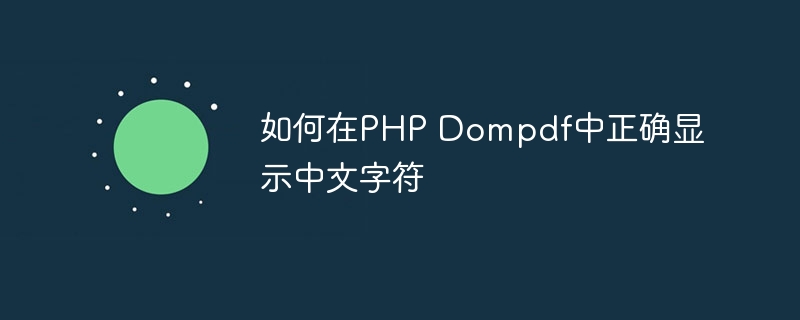
How to display Chinese characters correctly in PHP Dompdf
When using PHP Dompdf to generate PDF files, it is a common challenge to encounter the problem of Chinese characters displaying garbled characters. This is because the font library used by Dompdf by default does not contain Chinese character sets. In order to display Chinese characters correctly, we need to manually set the font of Dompdf and make sure to select a font that supports Chinese characters. The following are some specific steps and code examples to solve this problem:
Step 1: Download the Chinese font file
First, we need to download a Chinese font file suitable for Dompdf, usually we You can choose open source Chinese fonts, such as Source Han Sans or Chinese Song Dynasty. Make sure the font file you download is in .ttf format.
Step 2: Put the font file into the font directory of Dompdf
Copy the downloaded Chinese font file (such as simsun.ttf) to the font directory of Dompdf, usually in vendor/ In the dompdf/dompdf/lib/fonts/ directory.
Step 3: Set Dompdf’s font configuration
Open Dompdf’s configuration file dompdf_config.custom.inc.php. If this file is not found, you can make a copy of dompdf_config.custom.inc. php.def file and rename it.
Add the following code to the configuration file to specify the Chinese font to be used by Dompdf:
define("DOMPDF_UNICODE_ENABLED", true);
define("DOMPDF_DEFAULT_FONT", "simsun");The simsun here corresponds to the Chinese font file name we downloaded, make sure the font file name is the same as here be consistent.
Step 4: Use styles to define fonts
In HTML files, we can use styles to specify which font to use to display text. For example:
<html>
<head>
<style>
body {
font-family: 'simsun', sans-serif;
}
</style>
</head>
<body>
<p>你好,世界!</p>
</body>
</html>In this example, we specify through the style to use the font named simsun to display the text. Make sure the font name is consistent with the font name we set in the Dompdf configuration file.
Finally, when converting HTML files to PDF files through Dompdf, Chinese characters should be displayed correctly. Remember to introduce Dompdf's autoload file first, and correctly set and call related methods according to Dompdf's documentation.
Summary
With the above steps and code examples, we can display Chinese characters correctly in PHP Dompdf. The key is to choose the appropriate Chinese font, configure Dompdf correctly, and use styles in the HTML file to specify the font. I hope this article is helpful to you, and I wish you smooth display of Chinese characters when using Dompdf!
The above is the detailed content of How to display Chinese characters correctly in PHP Dompdf. For more information, please follow other related articles on the PHP Chinese website!