
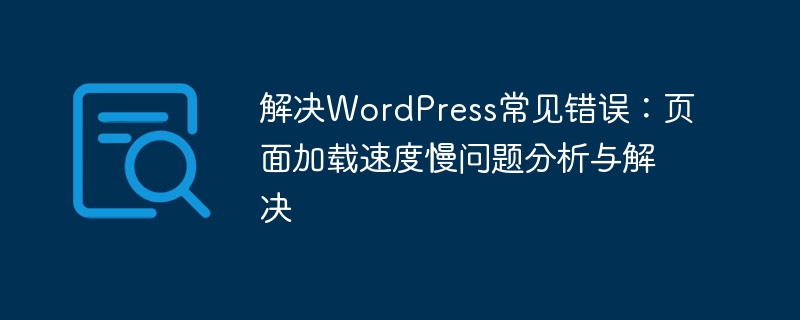
Solution to Common WordPress Errors: Analysis and Solutions to Slow Page Loading Speed
With the rapid development of the Internet, websites have become an important tool for enterprises to display their image and attract users. . However, the problem that comes with it is the slow loading speed of the website, especially websites built with WordPress. This article will help you solve the problem of slow loading speed of WordPress pages from the aspects of problem analysis and solution, combined with specific code examples.
Problem analysis:
Solution:
// 禁用不需要的插件
function disable_unused_plugins() {
deactivate_plugins( array( 'plugin-folder/plugin-file.php' ) );
}
add_action( 'admin_init', 'disable_unused_plugins' );// 合并CSS文件
function merge_css_files() {
wp_enqueue_style( 'merged-styles', get_template_directory_uri() . '/css/merged-styles.css' );
}
add_action( 'wp_enqueue_scripts', 'merge_css_files' );// 设置缓存时间
function set_cache_time() {
return 3600; // 缓存时间设置为1小时
}
add_filter( 'cache_expiration', 'set_cache_time' );// 优化数据库
function optimize_database() {
global $wpdb;
// 清理无用数据
$wpdb->query( "DELETE FROM wp_options WHERE option_name = 'transient_timeout_opcache_translations_en_US'" );
// 优化数据库表
$wpdb->query( "OPTIMIZE TABLE wp_posts" );
}
add_action( 'admin_init', 'optimize_database' );Through the above methods, you can effectively solve the problem of slow loading speed of WordPress pages and improve website performance and user experience. I hope this article was helpful and may your website run more smoothly!
The above is the detailed content of Solve common WordPress errors: analysis and solutions to slow page loading speed. For more information, please follow other related articles on the PHP Chinese website!
 Solution to the problem that win10 download software cannot be installed
Solution to the problem that win10 download software cannot be installed
 How to solve the problem that the hard disk partition cannot be opened
How to solve the problem that the hard disk partition cannot be opened
 update statement usage
update statement usage
 Free website domain name
Free website domain name
 Delete redundant tables in the table
Delete redundant tables in the table
 What does wifi deactivated mean?
What does wifi deactivated mean?
 How to optimize a single page
How to optimize a single page
 What are the methods to change IP in dynamic vps instantly?
What are the methods to change IP in dynamic vps instantly?




