
php editor Apple will introduce you how to create a friend room in Wanba. In the Wanba application, the friend room is a private space for playing games with friends, where you can organize game competitions or interact. The method to create a friend room is very simple. Just enter the Wanba app, find the friend room function in the game, choose to create a room and set relevant parameters, then you can invite friends to join and play the game together!
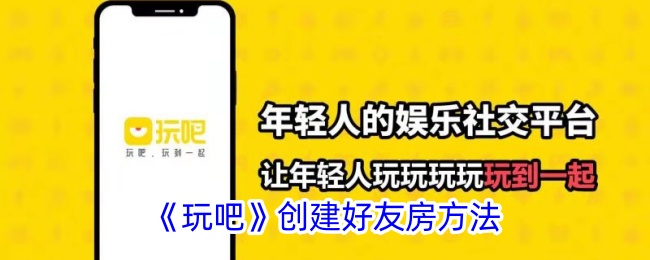
1. First open your [Wanba] App, and then there is a [Room] in the row below your avatar and name.

2. After clicking [Room], [Create Friend Room] and [Search Room] will appear. You must select [Create Friend Room] here.

#3. After clicking, all the game types will appear. At this time, you can choose the game you want to play, such as [You draw and I guess].

4. When you choose to create a [You draw and I guess] room, you will enter the room and click [Invite] next to it.
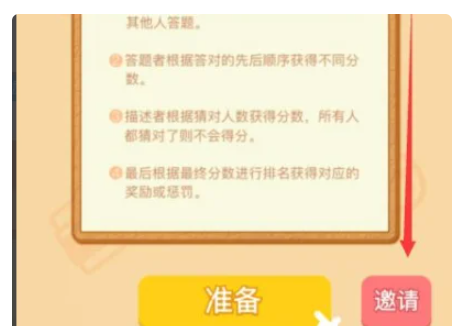
#5. You can choose to invite friends in the pop-up box. Swipe right to see more invitation methods.

The above is the detailed content of How to create a friend room in Wanba. For more information, please follow other related articles on the PHP Chinese website!