
php editor Xinyi brings you how to open the mini version of Tencent Video. Mini Tencent Video is a lightweight video player with faster loading speed and more data saving. In the fast-paced life, the mini video player provides users with a more convenient viewing experience. With simple operations, users can open Mini Tencent Video in the Tencent Video App and enjoy a smooth video viewing experience.
Double-click to open the Tencent Video software on your computer, enter the Tencent Video homepage, and click the "three" symbol in the upper right corner of the page, as shown below.
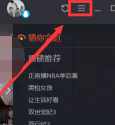
A drop-down list will pop up. Find and click the "Mini Tencent Video" option.

The "Mini Tencent Video Page" will open.

The above is the detailed content of How to open Mini Tencent Video in Tencent Video - How to open Mini Tencent Video in Tencent Video. For more information, please follow other related articles on the PHP Chinese website!




