
php editor Zimo will introduce you in detail how to use WeChat to send group messages to everyone. In WeChat, sending group messages to everyone can be done through the WeChat official account backend. The specific steps include logging in to the official account backend, selecting the "Group Message" function, editing the message content and selecting "All Fans" as the sending target, and finally confirm sending. Can. In this way, you can send messages to all your followers easily and efficiently, improving the efficiency of information dissemination.
How to send a group message to everyone on WeChat? How to use WeChat group message to everyone
When you need to send the same content to multiple friends, it can be troublesome to edit one by one, and even copying and pasting will take a lot of time. Using the "Group Assistant" can help you save time and energy. The operation method is as follows:
1. Click [Me] in WeChat and click [Settings];

2. Click the [General] option;

3. Select [Accessibility];

4. Click [Group Assistant];

5. Click [Start Mass Sending];

6. Click [New Group Send] below;

7. Check the address book friends you want to send and click [Next];

8. Enter the information you want to send and send it.
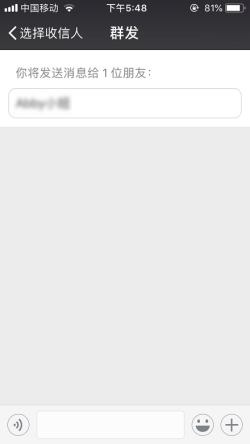
It is worth noting here that the group sending assistant has limitations.
1. Group messages do not support animated emoticons;
2. The content of group messages cannot contain URLs;
3. Number of words in a single article: up to about 5,000 words;
4. Number of people sending in group: up to 200 people;
5. There is currently no specific limit on the number of group messages, please refer to the prompts.
WeChat can not only make communication between us and friends smoother, but also enhance friendship and cultivate relationships. The method of group sending assistant is very simple. You can learn it by following the operation. I believe you will master it soon!
The above is the detailed content of How to send a group message to everyone on WeChat? How to use WeChat group sending to everyone. For more information, please follow other related articles on the PHP Chinese website!




