
php editor Xigua today introduces to you the batch printing function and method in CAD software. In CAD design work, batch printing is an important tool to improve efficiency. By mastering the CAD batch printing method, you can quickly and easily achieve batch output of multiple drawings, saving time and energy. Next, we will introduce the specific steps of CAD batch printing in detail, so that you can easily master this practical skill.
Step 1: First open the CAD software, open the drawings that need to be printed in CAD, open the drawing files that need to be printed, call the CAD batch printing command, and click [Extended Tools] - [Print Tools] - [Batch] in the menu bar. Print] to bring up the [Batch Print Settings] dialog box, or click [Extended Tools] - [Image Files] - [Batch Print] in the functional area to bring up the [Batch Print Settings] dialog box;
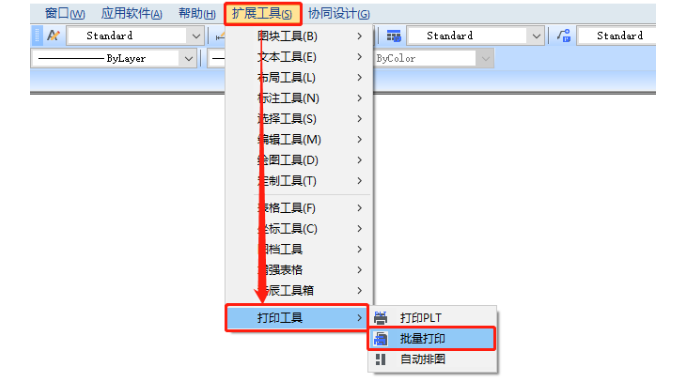
The second step is to set the filtering conditions of the batch settings to the frame layer in the layer in the "Batch Print Settings" dialog box. In the print settings and print options, parameters such as device name and drawing size need to be set. In the drawing positioning options, "Auto-rotate" and "Auto-center" are selected by default to ensure the best printing effect.
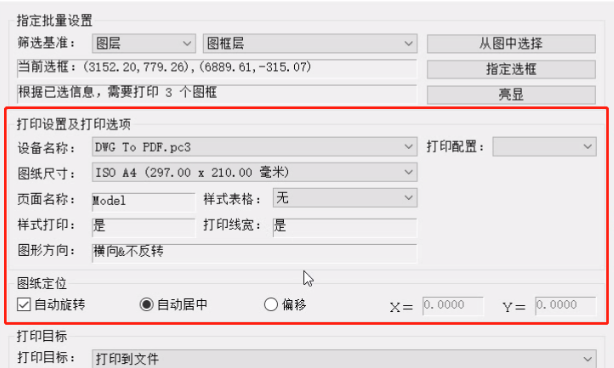
Step 3: Set the print target to [Print to file], set the name prefix and save location, the duplicate name processing option defaults to [Auto Number], the print scale selects [Suitable for drawings], the print unit is [mm], and the print order is based on Select the drawing placement order and click [OK] to start batch printing.
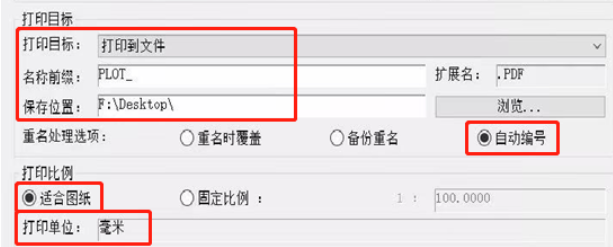
The above is all the tutorials on how to use cad batch printing brought by the editor. I hope it can be helpful to everyone.
The above is the detailed content of How to use cad batch printing-cad batch printing method. For more information, please follow other related articles on the PHP Chinese website!




