
The tutorial brought by php editor Xiaoxin will teach you how to set up a frame that fills the window for watching high-definition movies and videos every day. Through simple methods, you can enjoy a clearer and immersive audio-visual experience during movie watching. Follow the step-by-step instructions in this article to help you easily master the setting techniques and fully display high-definition film and television content on your screen.
Step one: First open "Watch high-definition movies every day", as shown in the picture.

Step 2: Then in the "Watch HD Movies Every Day" window, click "Setting Options", as shown in the picture.

Step 3: Then in the "Setting Options" window, click "Screen Settings", as shown in the figure.

Step 4: In the "Screen Settings" window, click the "Video Frame Settings" button, and in the pop-up column box, click "Fill the Window", as shown in the figure.
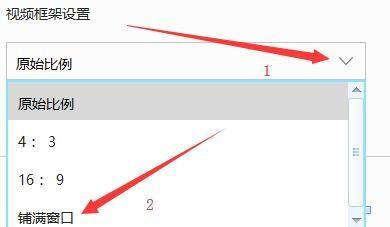
Step 5: Finally click "OK", as shown in the picture.

The above is the entire content that the editor has brought to you on how to set up a video frame that fills the window for watching high-definition movies every day. I hope it will be helpful to you.
The above is the detailed content of How to set a video frame that fills the window for watching high-definition movies every day - How to set a video frame that fills the window for watching high-definition movies every day. For more information, please follow other related articles on the PHP Chinese website!
 What is 2K resolution?
What is 2K resolution?
 How to return to the home page in html
How to return to the home page in html
 What to do if the CPU usage is too high
What to do if the CPU usage is too high
 What is the use of docker image?
What is the use of docker image?
 Free erp management system software
Free erp management system software
 Solution to the problem that setting the Chinese interface of vscode does not take effect
Solution to the problem that setting the Chinese interface of vscode does not take effect
 What does mobile phone secondary card mean?
What does mobile phone secondary card mean?
 Which laptop battery testing software is best?
Which laptop battery testing software is best?




