
php editor Youzi will introduce to you how to view the SMART information of the computer hard disk in the partition tool DiskGenius. SMART information is an indicator of the health status of the hard disk itself. By viewing this information, you can understand the working status of the hard disk in a timely manner, thereby protecting data security. Viewing SMART information in DiskGenius can help users discover hard drive problems in time and take corresponding measures to ensure the normal operation of the hard drive and data security.
1. First, open the DiskGenius software and make the detected hard disk in working condition, as shown in the figure below.
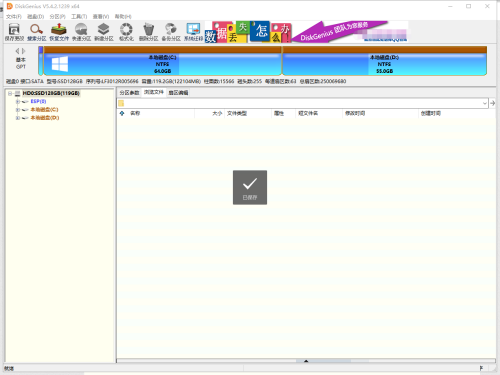
2. Then, click on the mobile hard disk, as shown in the figure below.
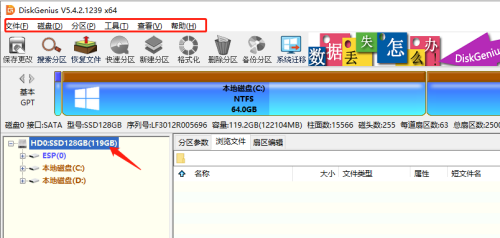
3. Next, click on the disk, as shown in the figure below.
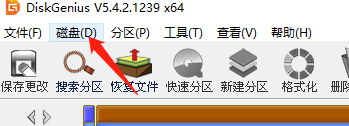
4. After that, click to view SMART information and wait for a while, as shown in the figure below.
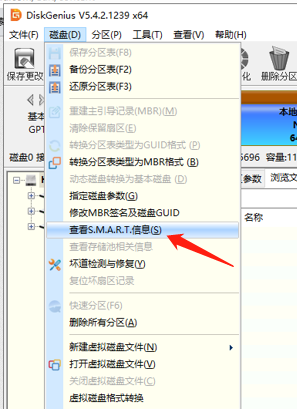
5. Finally, you can view the SMART information, status and performance indicators of this hard drive, as shown in the figure below.
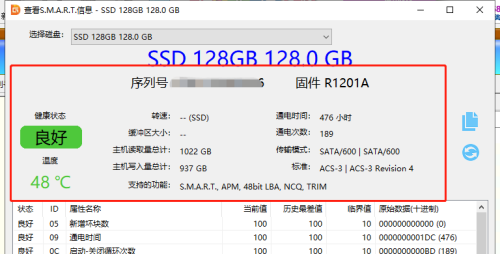
The above is the entire content of the partition tool diskgenius brought by the editor to view the SMART information of the computer hard disk. I hope it can be helpful to everyone.
The above is the detailed content of Where can the partition tool diskgenius check the SMART information of the computer hard disk - How to check the SMART information of the computer hard disk with the partition tool diskgenius. For more information, please follow other related articles on the PHP Chinese website!
 What software is premiere
What software is premiere
 Why can't I access the Ethereum browser?
Why can't I access the Ethereum browser?
 python packaged into executable file
python packaged into executable file
 The difference between UCOS and linux
The difference between UCOS and linux
 what does os mean
what does os mean
 0x00000006 What to do if the printer cannot be connected?
0x00000006 What to do if the printer cannot be connected?
 Top ten currency trading software apps ranking list
Top ten currency trading software apps ranking list
 How to solve the problem that Ethernet cannot connect to the internet
How to solve the problem that Ethernet cannot connect to the internet




