
php editor Strawberry will introduce to you how the partition tool DiskGenius saves the file recovery progress. When using DiskGenius for file recovery, saving the recovery progress can ensure data security and avoid repeated scanning. With simple operations, you can easily save file recovery progress to ensure the smooth progress of data recovery. Next, let us learn the specific steps of DiskGenius to save file recovery progress.
Step 1: After the scan is completed, click on the "Tools" menu and select the "Save File Recovery Progress" option.
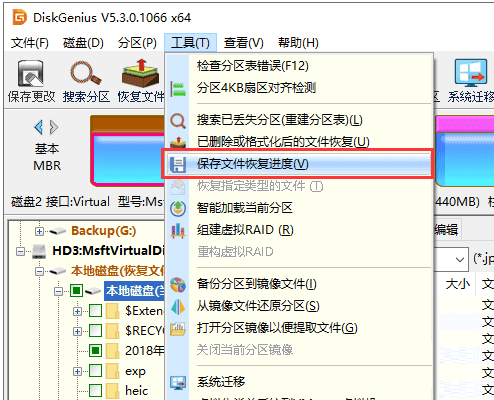
Step 2: Select the save path and name the file, then click the "Save" button.
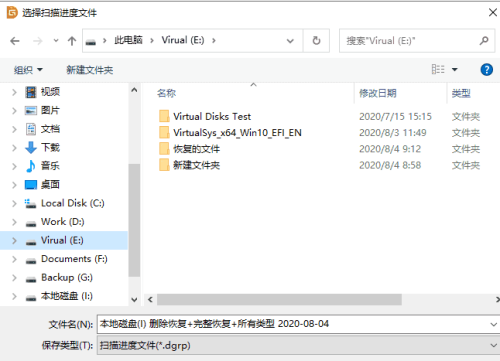
Step 3: Select the partition that has been previously scanned and saved the recovery progress, and then click the "Recover Files" button. Click the "Load scan progress" button on the recovered files window.
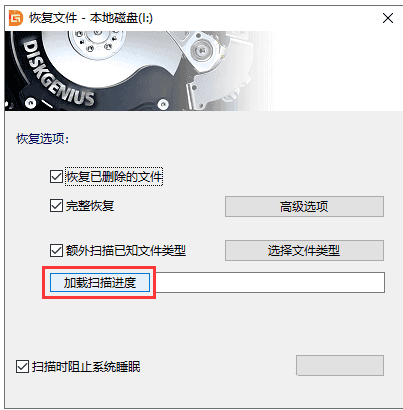
Step 4: Select the scan progress file you saved and click the "Open" button.
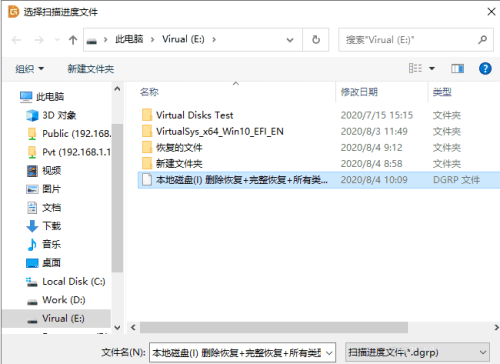
Step 5: Click the "Start" button on the file recovery window, and the software starts loading the previous scanning progress.
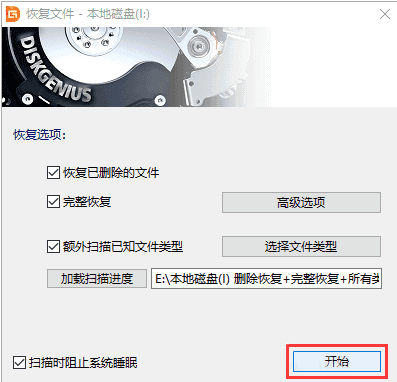
The above is the detailed content of How does the partition tool diskgenius save the file recovery progress-How does diskgenius save the file recovery progress?. For more information, please follow other related articles on the PHP Chinese website!




