
php editor Xiaoxin today introduces to you a commonly used text editing tool-EditPlus. EditPlus is a powerful text editor that is very useful for developers. When using EditPlus, sometimes it is necessary to display whitespace characters for better formatting and debugging of code. Next, we will introduce in detail how EditPlus displays whitespace characters, so that you can edit and debug code more efficiently.
Step 1: First open the editplus software, select the view option on the navigation bar, and click to open.
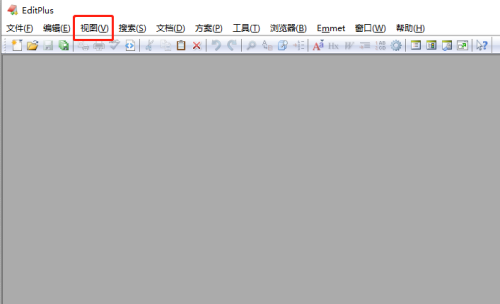
Step 2: Open the interface as shown below, select the option to display blank characters, and click Open.
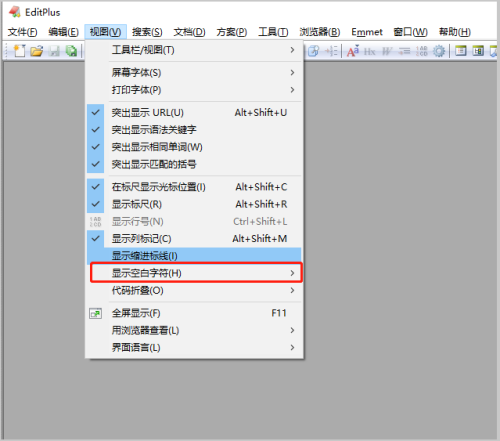
Step 3: Open the interface as shown below and click to select the all blank characters option, so that all blank characters in editplus will be displayed.
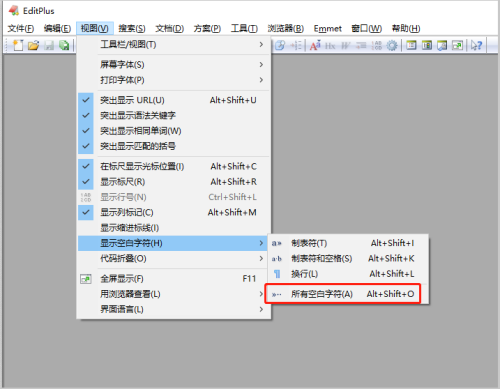
The above is the detailed content of How to display blank characters in editplus-How to display blank characters in editplus. For more information, please follow other related articles on the PHP Chinese website!




