
php editor Strawberry introduces to you how to use Tencent Computer Manager Router Manager. Tencent Computer Manager Router Manager is a powerful network management tool that can help users remotely manage and control routers. Through Tencent Computer Manager Router Manager, users can easily view and manage various settings of the router to ensure the security and stable operation of the network. Next, let us learn how to correctly use Tencent Computer Manager Router Manager to improve network management efficiency!
To use the router manager, just click to enter Tencent Computer Manager, and then find the toolbox, which contains various function management buttons.

Find the Router Manager button in the toolbox, click it to enter the Router Manager function page, and then detect the router.

Through the test of Tencent Computer Manager's Router Manager, we can know the status of the computer's router and wait patiently for the test results.

If you need to set up the router, click the setting button on the page shown above to enter the relevant setting tutorial page.
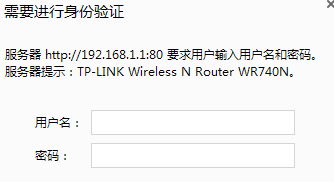
After completing the settings according to the relevant setting prompts, click to enter the experience page of the router manager to experience the router.

If the results are still the same as the last experience, you can click the detection settings button below again and wait patiently for the detection results.

The above is the detailed content of How to use Tencent Computer Manager Router Manager - How to use Tencent Computer Manager Router Manager. For more information, please follow other related articles on the PHP Chinese website!
 Tutorial on turning off Windows 11 Security Center
Tutorial on turning off Windows 11 Security Center What should I do if my QQ account is stolen?
What should I do if my QQ account is stolen? Complement algorithm for negative numbers
Complement algorithm for negative numbers What is the difference between original screen and assembled screen?
What is the difference between original screen and assembled screen? What are the characteristics of LAN
What are the characteristics of LAN How to solve the problem that this copy of windows is not genuine
How to solve the problem that this copy of windows is not genuine Kindeditor usage tutorial
Kindeditor usage tutorial How to define an array
How to define an array



