
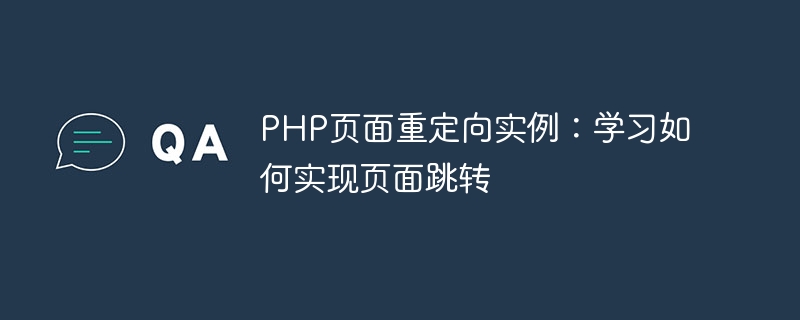
PHP page redirection example: learn how to implement page jump
In website development, page jump is one of the very common requirements. As a widely used server-side scripting language, PHP provides a variety of ways to implement page redirection. This article will introduce several common PHP page jump methods and provide specific code examples for learning reference.
1. The header function realizes page jump
The header function is a function in PHP used to send the original HTTP header. The Location header can be sent through the header function to realize the page jump. The following is a simple sample code:
<?php
header("Location: target_page.php");
exit;
?>In the above code, the Location header is set to the URL of the target page through the header function, and then the exit function is used to terminate the execution of the current script to achieve page jump. It should be noted that the header function must be called before the page is output, otherwise an error will be reported.
2. Use meta tags to achieve page jumps
In addition to the header function, page jumps can also be achieved by using meta tags in HTML. The following is a simple sample code:
<!DOCTYPE html> <html> <head> <meta http-equiv="refresh" content="0;url=target_page.php"> </head> <body> </body> </html>
In the above code, set the http-equiv attribute to refresh through the meta tag, and the content attribute to the jump time and the URL of the target page to achieve page jump. .
3. Use JavaScript to jump to the page
In addition to the above methods, you can also use JavaScript to jump to the page. The following is a simple sample code:
<!DOCTYPE html> <html> <head> <script> window.location.href = "target_page.php"; </script> </head> <body> </body> </html>
In the above code, the window.location.href property of JavaScript is set to the URL of the target page to implement page jump.
To sum up, this article introduces several common PHP page jump methods and provides specific code examples for learning reference. In actual development, you can choose an appropriate method to implement page jump according to your needs to improve user experience and website performance. I hope this article can help readers better master the knowledge of PHP page jump.
The above is the detailed content of PHP page redirection example: learn how to implement page jump. For more information, please follow other related articles on the PHP Chinese website!