
In this article, editor Baicao of php will introduce to you how to add a site to the film and television collection. Film and Television Encyclopedia is a powerful film and television management system. By adding sites, you can obtain and share more film and television resources. Adding a site is an important step in expanding the functionality of the Movie and TV Collection. Let’s learn more about how to do it.
Step 1: Open the "Movies and TV Shows" on your computer and click on the three horizontal lines icon in the upper right corner to expand the menu.

Step 2: Then select "Site Management".

Step 3: Click "Add Site".
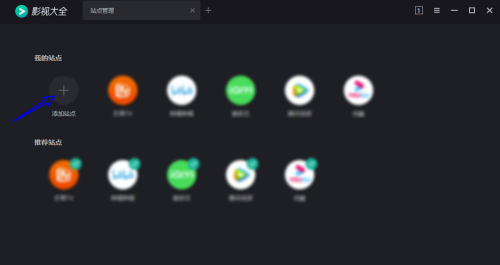
Step 4: After finally filling in the site address and name, click "OK".
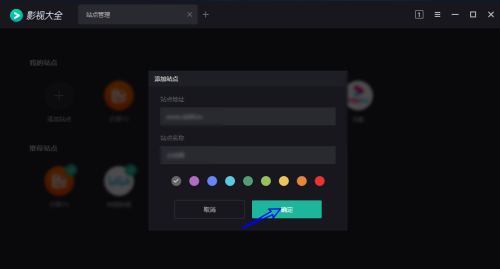
The above is the detailed content of How to add a site to the Film and Television Collection - How to add a site to the Film and Television Collection. For more information, please follow other related articles on the PHP Chinese website!




