
php editor Baicao brought an article about the method of clearing styles in the Xiumi editor. In the process of web page layout, style confusion is a common problem, and Xiumi editor provides an easy way to clear styles. Through this article, you will learn how to use Xiumi Editor to clear styles, make your web page layout neater and clearer, and improve user experience.
1. First open the Xiumi editor software and click the "My Xiumi" option in the upper left corner of the homepage, as shown in the figure below.
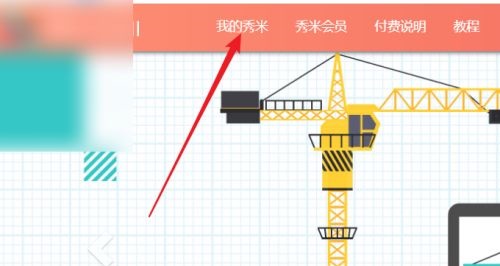
2. Then click "Add new image and text" or select the image and text that has been created, as shown in the figure below.

3. After entering the new interface, select the area that needs to be cleared and click the "..." button in the upper right corner, as shown in the figure below.
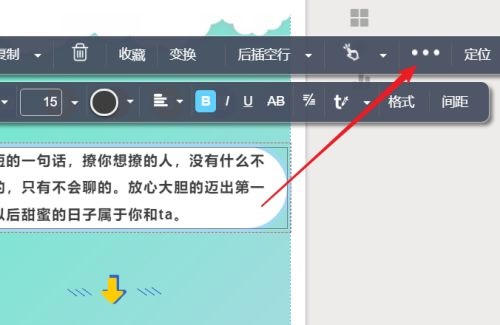
4. Finally, click "Clear Style" in the option list below, as shown in the figure below.
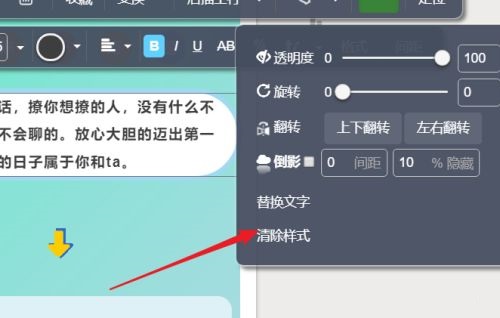
The above is the entire content of how to clear styles in the Xiumi editor brought to you by the editor. I hope it can be helpful to everyone.
The above is the detailed content of How to clear styles in Xiumi Editor-How to clear styles in Xiumi Editor. For more information, please follow other related articles on the PHP Chinese website!
 How to open psd files
How to open psd files Why can swoole be resident in memory?
Why can swoole be resident in memory? The difference between recv and recvfrom
The difference between recv and recvfrom Windows 10 running opening location introduction
Windows 10 running opening location introduction How to hide IP address on TikTok
How to hide IP address on TikTok Solution to split word table into two pages
Solution to split word table into two pages Second-level domain name query method
Second-level domain name query method How to jump with parameters in vue.js
How to jump with parameters in vue.js



