
php Xiaobian Yuzai will show you how to use xmind mind mapping. xmind is a powerful mind mapping tool that can help users organize their thinking, plan projects, make plans, etc. Through this tutorial, you will learn how to create mind maps, add content, set theme styles, export files and other operations, allowing you to use xmind to work and study more efficiently. Follow our steps and let xmind become your thinking tool!
1. Open XMind and click the "New Blank Image" option in the middle of the software.
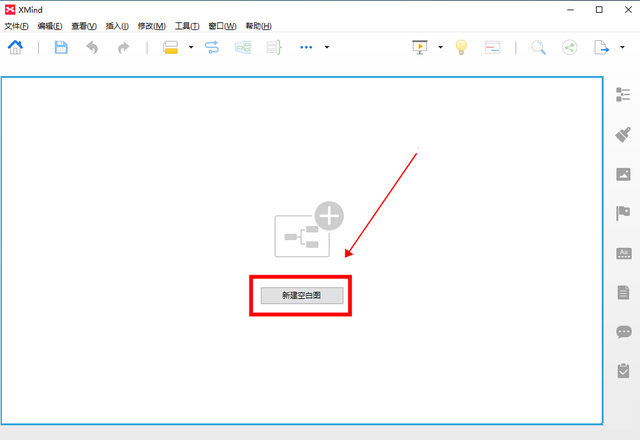
2. Enter the mind map creation interface, double-click "Central Theme" to edit the required content, such as "Four Great Classics".

3. Then spread your thinking based on the central theme, click the "Insert" - "Subtopic" option in the top menu, add a branch topic and double-click to edit the content. Repeat this step until the mind map content is edited.

4. After editing the mind map content, you can insert contacts, frames, outlines, icons, notes, labels, hyperlinks, etc. as needed. Take adding icons as an example. Click "Icon" in the insertion and select the appropriate icon. That’s it.

5. In addition, you can also click the "Format" option on the right side of the mind map to adjust the canvas format, or click the theme to adjust the theme format.

6. Finally, click the "Export" button in the upper right corner to export the mind map to image, SVG, PDF, Excel or Word formats to complete.
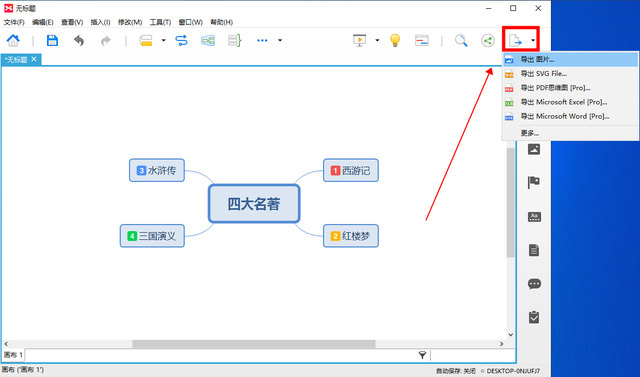
xmind function introduction
XMind can not only draw mind maps, but also fishbone diagrams, two-dimensional diagrams, tree diagrams, logic diagrams, and organizational charts (Org, Tree, Logic Chart, Fishbone). And, you can easily switch between these presentation formats. MindManager and FreeMind data files can be imported. Flexible customization of node appearance and insertion of icons. Rich styles and themes. Output formats include: HTML, pictures.
The above is the entire content of how to use xmind mind mapping brought to you by the editor. I hope it can be helpful to everyone.
The above is the detailed content of How to use xmind mind map-xmind mind map usage tutorial. For more information, please follow other related articles on the PHP Chinese website!




