
php editor Baicao will introduce in detail how to call M files in Matlab. The M file in Matlab is a script file that contains Matlab commands and functions to implement specific functions. By calling M files, the program structure can be simplified and code reusability improved. Next, we will introduce several commonly used methods of calling M files to help everyone better understand and use Matlab programming skills.
1. First open the matlab software and click "Open" in the main interface, as shown in the figure below.
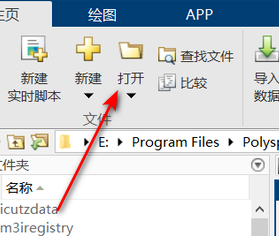
2. Then select an m file that needs to be opened and select Open, as shown in the figure below.
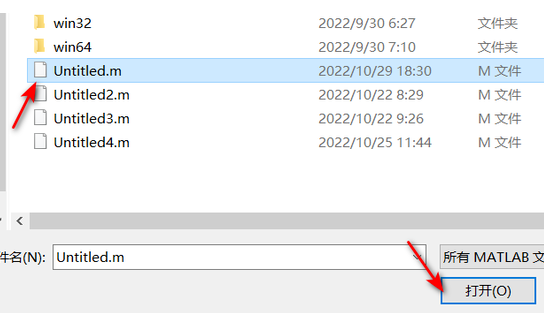
3. Then look at the file name and number of variables of the m file in the editor, as shown in the figure below.
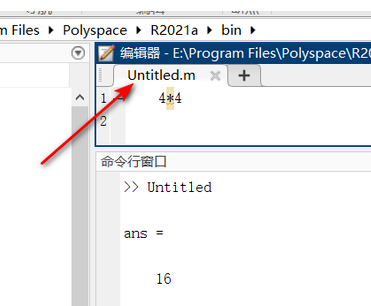
4. You can enter the m file name followed by the variable value in brackets on the command line to call it, as shown in the figure below.
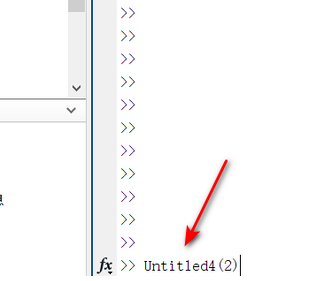
5. Finally, the m file can be successfully called, as shown in the figure below.
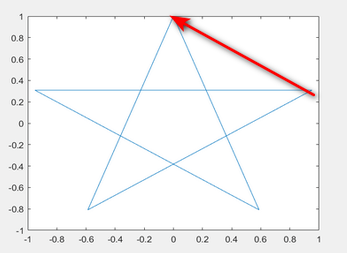
The above is the entire content of how to call m files in matlab brought to you by the editor. I hope it can be helpful to everyone.
The above is the detailed content of How matlab calls m files-matlab method of calling m files. For more information, please follow other related articles on the PHP Chinese website!




