
php editor Banana will answer for you. The status bar misalignment in Windows 11 system is a common problem, causing trouble to users. Misalignment of the status bar may cause icons to display abnormally, affecting the user experience. This article will give you a detailed introduction to the solution to the Win11 status bar misalignment, helping you easily deal with this problem and make your Windows 11 system run more smoothly and stably.
Windows 11 status bar misalignment problem analysis
1. Press [win r] to open the run page, enter [services], and click OK.
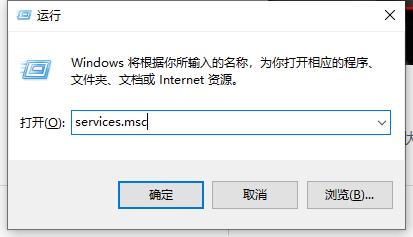
#2. In the service list, double-click the [Windows Push Notification System Service] option.

#3. After entering the page, change the startup type to [Disabled], and click [Stop]. After the modification is completed, click OK.
4. Finally, just restart the computer to fix it.
The above is the detailed content of How to solve the misalignment of status bar in win11? Analysis of Windows 11 status bar misalignment problem. For more information, please follow other related articles on the PHP Chinese website!
 There is no WLAN option in win11
There is no WLAN option in win11
 How to skip online activation in win11
How to skip online activation in win11
 Win11 skips the tutorial to log in to Microsoft account
Win11 skips the tutorial to log in to Microsoft account
 How to open win11 control panel
How to open win11 control panel
 Introduction to win11 screenshot shortcut keys
Introduction to win11 screenshot shortcut keys
 Windows 11 my computer transfer to the desktop tutorial
Windows 11 my computer transfer to the desktop tutorial
 Solution to the problem of downloading software and installing it in win11
Solution to the problem of downloading software and installing it in win11
 How to skip network connection during win11 installation
How to skip network connection during win11 installation




