
php editor Yuzai will show you how to set up Qunar travel password protection to ensure the security of your account. When booking hotels, air tickets and other travel products online, setting a safe and reliable security question can effectively avoid the risk of account theft. How to set it up? Generally, you can choose frequently asked questions or customized questions. The answers must be simple and easy to remember and not shared with others. At the same time, security questions and answers are regularly changed to improve the security level of the account and ensure that personal information is not leaked.

1. When entering the page of the Qunar Travel app, click the [My] bar in the lower right corner
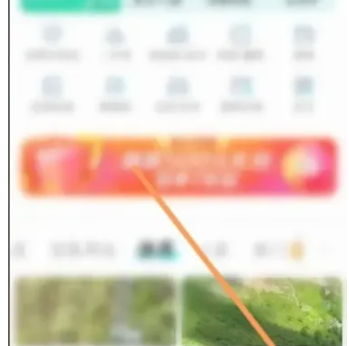
2. On the My page, click the [Settings] option

3. Enter the settings page and click the [Account Security] option

4. Open the account security page and click [ Password Management] Options
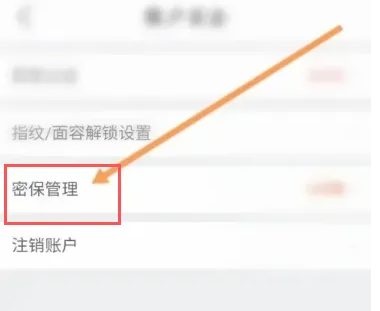
5. Switch to the page of the password question [Set Questions and Answers] and click the [OK] button to set it successfully.

The above is the detailed content of How to set up Qunar travel security. For more information, please follow other related articles on the PHP Chinese website!
 Eth currency price today's market price USD
Eth currency price today's market price USD
 setInterval
setInterval
 How to remove the border of the text box
How to remove the border of the text box
 How to get the input number in java
How to get the input number in java
 How to open url file
How to open url file
 Solutions to unknown software exception exceptions in computer applications
Solutions to unknown software exception exceptions in computer applications
 How to switch settings between Huawei dual systems
How to switch settings between Huawei dual systems
 How to trade virtual currency
How to trade virtual currency




