
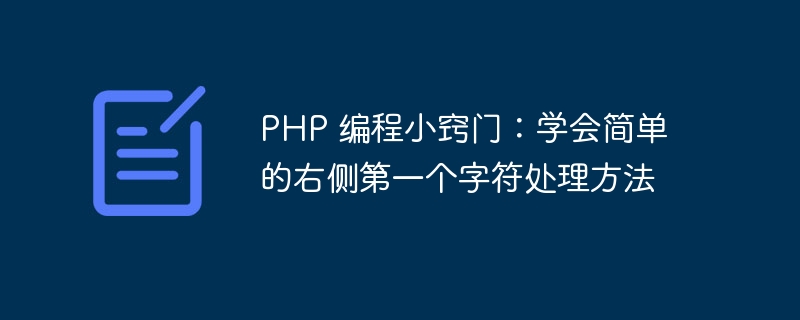
PHP Programming Tips: Learn a simple method of processing the first character on the right
In PHP programming, you often encounter situations where you need to process strings. Among them, processing the first character on the right side of a string is a common requirement. This article will introduce a simple and practical method to help you easily handle the operation of the first character on the right side of a string. We will combine it with specific code examples to help you better master this technique.
In PHP, you can use the built-in string processing function to get the first character on the right side of the string. Among them, commonly used functions include substr() and mb_substr(). Next, we will introduce the usage of these two functions respectively, and illustrate them with code examples.
First, let’s take a look at the usage of the substr() function. This function can intercept the substring of the string starting from the specified position. The specific syntax is: substr($string, $start, $length). Among them, $string represents the string to be processed, $start represents the starting position, and $length represents the length to be intercepted. If the $length parameter is not specified, it means intercepting to the end of the string.
The following is a sample code that demonstrates how to use the substr() function to get the first character on the right side of a string:
<?php $string = "Hello, World!"; $rightFirstChar = substr($string, -1); echo $rightFirstChar; // 输出 "!" ?>
In this code sample, we use the substr() function to get the first character from the right side of the string: Gets a character from the end of the string and outputs it. This implements the operation of obtaining the first character on the right side of the string.
In addition, if you need to process strings containing Chinese characters, it is recommended to use the mb_substr() function to avoid garbled characters and inaccurate processing. The usage of the mb_substr() function is similar to substr(), but it is specially used to process multi-byte characters, ensuring that the desired characters are accurately obtained.
The following is a sample code that uses the mb_substr() function to process a string containing Chinese characters:
<?php $string = "你好,世界!"; $rightFirstChar = mb_substr($string, -1, 1, 'utf-8'); echo $rightFirstChar; // 输出 "!" ?>
Through the above code example, we demonstrate how to use the mb_substr() function to obtain a string containing Chinese characters. The first character on the right side of the string, and the result is successfully output.
To sum up, mastering the simple method of processing the first character on the right will help improve the efficiency and accuracy of string processing in PHP programming. By using the substr() and mb_substr() functions, you can easily get the first character on the right side of the string and use it flexibly in actual development. I hope the content of this article can be helpful to you, welcome to continue to pay attention to more PHP programming skills!
The above is the detailed content of PHP programming tips: Learn the simple method of processing the first character on the right. For more information, please follow other related articles on the PHP Chinese website!