
php editor Baicao teaches you how to repair the memo information on Huawei mobile phones. Memo is one of the commonly used functions in our daily life, but sometimes the memo information is lost or cannot be opened. This article will introduce you to several simple and effective methods to help you recover the memo information on your Huawei phone, allowing you to easily view and manage important memo content again.
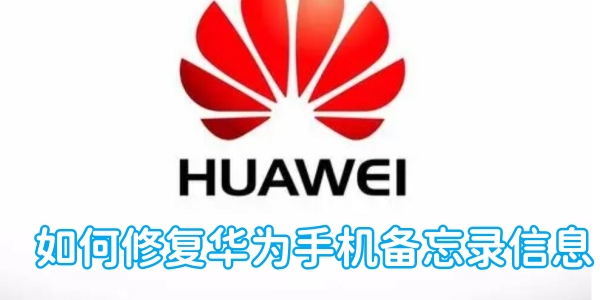
1. First open the memo function of your Huawei phone and select [Recently Deleted] at the bottom of the main page;
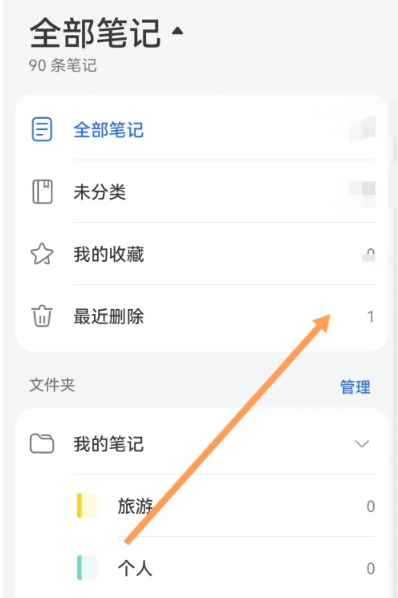
2. Then on the recently deleted page, select the file that needs to be repaired;

3. Finally, enter the file content and click [Restore] in the lower right corner to repair the information.
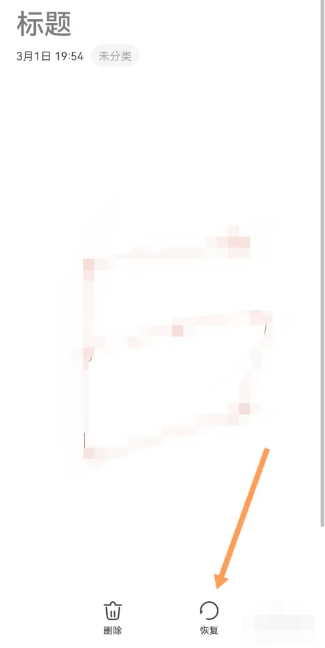
The above is the detailed content of How to repair Huawei phone memo information. For more information, please follow other related articles on the PHP Chinese website!
 How to find the location of a lost Huawei phone
How to find the location of a lost Huawei phone
 How to open two WeChat accounts on Huawei mobile phone
How to open two WeChat accounts on Huawei mobile phone
 How to cut long pictures on Huawei mobile phones
How to cut long pictures on Huawei mobile phones
 How to cast screen from Huawei mobile phone to TV
How to cast screen from Huawei mobile phone to TV
 How to take screenshots on Huawei mobile phones
How to take screenshots on Huawei mobile phones
 How to import old phone into new phone from Huawei mobile phone
How to import old phone into new phone from Huawei mobile phone
 How to create a WeChat clone on Huawei mobile phone
How to create a WeChat clone on Huawei mobile phone
 How to solve the problem that suddenly all folders cannot be opened in win10
How to solve the problem that suddenly all folders cannot be opened in win10




