
php editor Xinyi introduces to you how to set up the GPS positioning of OPPO mobile phones. In OPPO mobile phones, you can find the GPS positioning settings through the "Location Information Service" option in the settings. Here, you can turn on or off the GPS positioning function, and select the positioning mode according to your needs, including high-precision mode, power-saving mode and device mode. By adjusting these settings, you can better manage your phone's GPS positioning capabilities and ensure you get accurate location information when you need it.

1. First open the settings function in the oppo phone and select the [Permissions and Privacy] service;
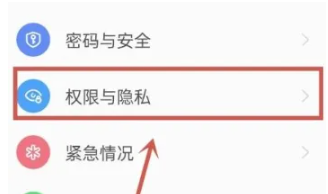
2. Then on the permissions and privacy page, click the [Location Information] function;

3. Finally, on the page below, slide the button behind [Location Services] to set it.
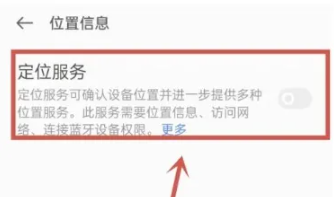
The above is the detailed content of Where to set gps positioning on oppo mobile phone. For more information, please follow other related articles on the PHP Chinese website!
 How to unlock oppo phone if I forgot password
How to unlock oppo phone if I forgot password
 How to solve the problem of dns server not responding
How to solve the problem of dns server not responding
 How to open vcf file
How to open vcf file
 How to use the notnull annotation
How to use the notnull annotation
 The fatal flaw of blade servers
The fatal flaw of blade servers
 Photo display time
Photo display time
 Will the Bitcoin inscription disappear?
Will the Bitcoin inscription disappear?
 What is the difference between database views and tables
What is the difference between database views and tables




