
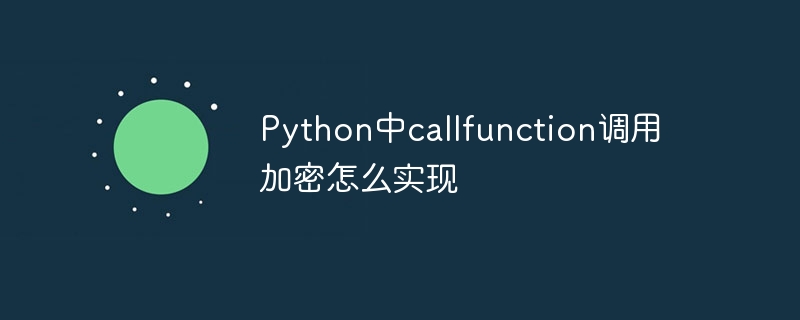
In python, you can use the following steps to call the encryption function:
Import encryption-related modules, such as hashlib or cryptography.
Create an encryption function, accept the data that needs to be encrypted as a parameter, and return the encrypted result. The specific encryption algorithm and method depends on the encryption module you want to use.
Call the encryption function in the main program, pass in the data that needs to be encrypted, and save the encrypted result in a variable.
The following is an example, using the sha256 algorithm in the hashlib module for encryption:
import hashlib
def encrypt(data):
# 创建一个sha256的加密对象
encryptor = hashlib.sha256()
# 将需要加密的数据传入加密对象
encryptor.update(data.encode('utf-8'))
# 获取加密后的结果
encrypted_data = encryptor.hexdigest()
# 返回加密后的结果
return encrypted_data
# 在主程序中调用加密函数
data = 'Hello, World!'
encrypted_data = encrypt(data)
print(f'原始数据:{data}')
print(f'加密后的数据:{encrypted_data}')
Output result:
原始数据:Hello, World! 加密后的数据:2ef7bde608ce5404e97d5f042f95f89f1c232871
Please note that this is just a simple example. In practice, you may need to choose a more suitable encryption algorithm and method based on specific needs.
The above is the detailed content of How to implement call function call encryption in Python. For more information, please follow other related articles on the PHP Chinese website!




