
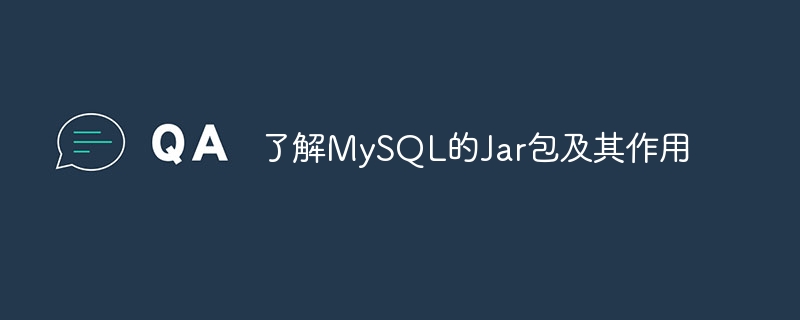
To understand the MySQL Jar package and its functions, you need specific code examples
MySQL is a popular relational database management system used to store and manage data. To interact with a MySQL database, we usually need to use the MySQL Java Database Connectivity (JDBC) driver, also known as the MySQL Jar package. The MySQL Jar package provides the classes and methods required to connect and operate with the MySQL database.
MySQL’s Jar package is usually provided in the form of mysql-connector-java.jar. When developing in Java, we can add the MySQL Jar package to the classpath of the project so that the related classes and methods for connecting to the MySQL database can be used in the code.
The following is a simple Java code example that demonstrates how to use the MySQL Jar package to establish a connection with the MySQL database and perform some basic database operations:
Import MySQL-related classes in Java code:
import java.sql.Connection; import java.sql.DriverManager; import java.sql.Statement; import java.sql.ResultSet;
Create a Java class for connecting to the database:
public class MySQLConnector {
private static final String JDBC_URL = "jdbc:mysql://localhost:3306/mydatabase";
private static final String USERNAME = "root";
private static final String PASSWORD = "password";
public static void main(String[] args) {
try {
// 加载MySQL的JDBC驱动程序
Class.forName("com.mysql.cj.jdbc.Driver");
// 建立与MySQL数据库的连接
Connection connection = DriverManager.getConnection(JDBC_URL, USERNAME, PASSWORD);
// 创建一个Statement对象来执行SQL查询
Statement statement = connection.createStatement();
// 执行一个查询,并将结果存储在ResultSet对象中
ResultSet resultSet = statement.executeQuery("SELECT * FROM mytable");
// 遍历结果集并输出数据
while (resultSet.next()) {
System.out.println(resultSet.getString("column1") + " " + resultSet.getString("column2"));
}
// 关闭连接
resultSet.close();
statement.close();
connection.close();
} catch (Exception e) {
e.printStackTrace();
}
}
}In the above code example, we first load the JDBC driver for MySQL and set the URL, username and password required to connect to the MySQL database. Then, we create a Connection object to establish a connection with the database, create a Statement object to execute the SQL query, and finally obtain the query results and output the data through the ResultSet object.
Through the above code examples, we can understand the specific usage of MySQL's Jar package in Java projects, how to establish a connection with the MySQL database, and perform basic database operations. Being familiar with these contents can help us better interact with the MySQL database and implement more complex database operations.
The above is the detailed content of Understand the MySQL Jar package and its functions. For more information, please follow other related articles on the PHP Chinese website!




