
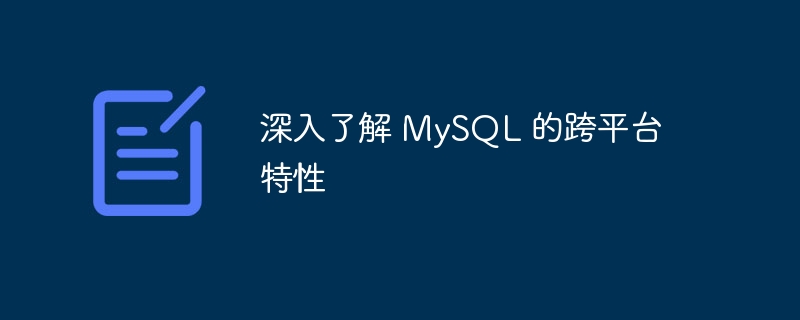
MySQL is an open source relational database management system that is widely used in major enterprises and websites. Its cross-platform nature allows it to run on different operating systems, including Windows, Linux, Mac OS, and more. In this article, we'll take a closer look at the cross-platform nature of MySQL and provide concrete code examples to demonstrate how to use MySQL on different platforms.
First, we need to understand how to install MySQL on different platforms. Here are the simple steps to install MySQL on Windows, Linux and Mac OS:
Use the package management tool in the terminal to install MySQL. For example, in Ubuntu you can use the following command:
sudo apt-get install mysql-server
No matter which operating system we use, we can use the command line tools or client tools provided by MySQL to connect to the MySQL database. The following is a sample code to connect to a MySQL database:
mysql -u root -p
This line of command can connect to the MySQL database in the terminal and enter the password for verification.
On Windows you can use MySQL Workbench, on Linux and Mac OS you can use command line tools or other client tools that support MySQL.
Once connected to the MySQL database, we can start writing SQL query statements. MySQL supports standard SQL syntax, and SQL statements written on different platforms are universal. The following is a simple SQL query example:
SELECT * FROM users WHERE age > 18;
This query will return all user records in the database that are older than 18 years old.
No matter which platform we are on, we need to back up the database regularly to prevent data loss. MySQL provides a variety of methods to back up and restore the database. The following is a simple backup and restore example:
mysqldump -u root -p mydatabase > mydatabase_backup.sql
This command will backup the name mydatabase database to the mydatabase_backup.sql file.
mysql -u root -p mydatabase < mydatabase_backup.sql
This command will restore the database from the backup file.
Finally, we can use the system's own scheduled task tool or write scripts to execute SQL scripts on different platforms regularly. The following is a simple example:
Through the above examples, we can see that the cross-platform features of MySQL allow us to easily manage and operate databases on different operating systems. I hope this article can help readers gain a deeper understanding of the cross-platform features of MySQL and leverage its advantages in practical applications.
The above is the detailed content of Learn more about MySQL's cross-platform features. For more information, please follow other related articles on the PHP Chinese website!




